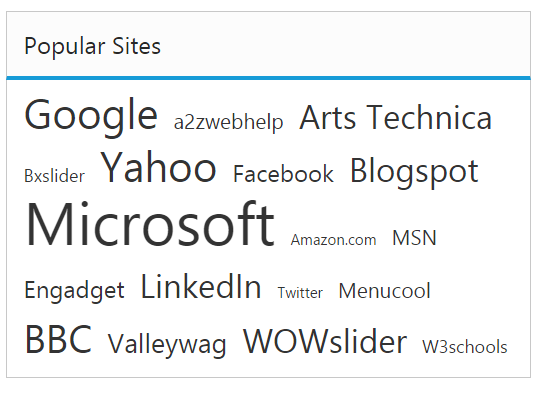Data-Binding
28 Jun 20175 minutes to read
To render the TagCloud widget, it is necessary to bind the data to it in a proper way. The following sub-properties provides you a way to bind local or remote data to the TagCloud widget by binding the appropriate data fields to the corresponding options.
Fields
dataSource
This property assigns the local JSON data or remote (URL binding) data to the TagCloud control.
query
It accepts the data of object type that is usually the query string to fetch the required data from a specific table based on certain conditions. As this property is optional, when it is not specified, then the entire records that are initially assigned through dataSource is taken into consideration.
text
It maps the corresponding text field name from the data table or JSON data that is assigned to the dataSource with the text property of the TagCloud control. The text value that is fetched from the table renders the value to be displayed in the TagCloud.
URL
URL field in the data table or JSON data assigned the datasource is mapped to the URL property of the TagCloud control. The URL property defines the link to be navigated on clicking the corresponding text item.
frequency
It maps to the frequency field name from the data table or JSON data that is assigned to the dataSource. The frequency value that is fetched from the table should be a number to categorize the font size.
In data binding concept of TagCloud control, need to set the fields using two way binding that is you need to assign the values of the fields using scope variable.
The following example depicts you the way to bind data to the TagCloud widget,
<body ng-controller="TagCloudCtrl" style="padding:20px">
<div class="control">
<div id="techweblist" ej-tagcloud e-datasource="dataList" e-titletext="Popular Sites" />
</div>
<script type="text/javascript">
var list = [
{ text: "Google", url: "http://www.google.co.in", frequency: 12 },
{ text: "a2zwebhelp", url: "http://www.a2zwebhelp.com", frequency: 3 },
{ text: "Arts Technica", url: "http://arstechnica.com/", frequency: 8 },
{ text: "Bxslider", url: "http://bxslider.com/examples", frequency: 2 },
{ text: "Yahoo", url: "http://in.yahoo.com/", frequency: 12 },
{ text: "Facebook", url: "https://www.facebook.com/", frequency: 5 },
{ text: "Blogspot", url: "http://www.blogspot.com/", frequency: 8 },
{ text: "Microsoft", url: "http://www.microsoft.com/", frequency: 20 },
{ text: "Amazon.com", url: "http://www.amazon.com/", frequency: 1 },
{ text: "MSN", url: "http://www.msn.com/", frequency: 3 },
{ text: "Engadget", url: "http://www.engadget.com/", frequency: 5 },
{ text: "LinkedIn", url: "http://www.linkedIn.com/", frequency: 9 },
{ text: "Twitter", url: "http://www.Twitter.com/", frequency: 0 },
{ text: "Menucool", url: "http://www.menucool.com", frequency: 3 },
{ text: "BBC", url: "http://www.bbc.co.uk/", frequency: 11 },
{ text: "Valleywag", url: "http://valleywag.gawker.com/", frequency: 6 },
{ text: "WOWslider", url: "http://wowslider.com", frequency: 9 },
{ text: "W3schools", url: "http://www.w3schools.com/", frequency: 2 }
];
angular.module('tagCloudApp', ['ejangular'])
.controller('TagCloudCtrl', function ($scope) {
$scope.dataList = list;
});
</script>
</body>The following screenshot illustrates a TagCloud control using AngularJS data binding,