Zooming
6 Mar 20181 minute to read
Sunburst chart provides zooming (drill down) experience with animation for both mouse and touch enabled devices. It allows you to Virtualize large sets of data into minimum data view.The zooming is achieved by using the property of e-zoomsettings
The following code shows how to initialize the zooming.
<div id="container" ej-sunburstchart e-zoomsettings-enable="true">
</div>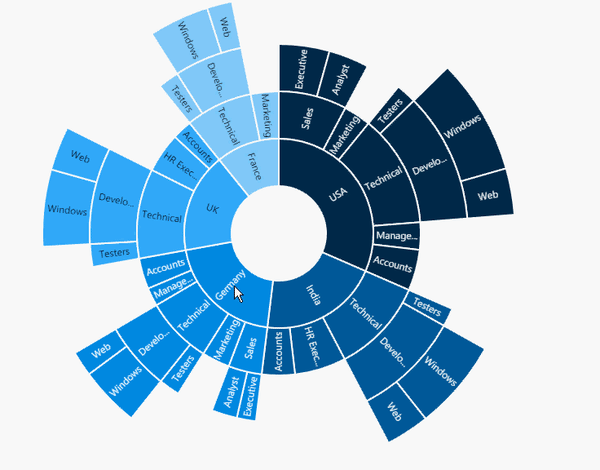
Zooming toolbar
By default, zooming toolbar will be enabled while zooming the segment.It contains both back and reset option.
You can align the zooming toolbar position by using e-zoomsettings-toolbarHorizontalAlignment and e-zoomsettings-toolbarVerticalAlignment property.
<div id="container" ej-sunburstchart e-zoomsettings-enable="true" e-zoomsettings-toolbarhorizontalalignment="left">
</div>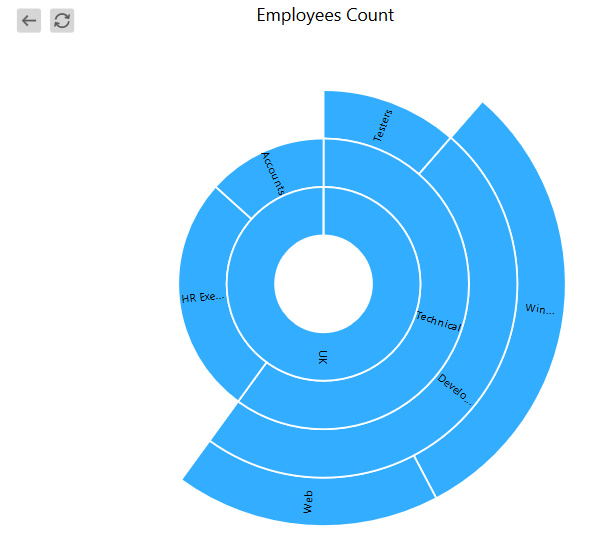
Click here to view the online demo sample of Zooming in the Sunburst Chart.