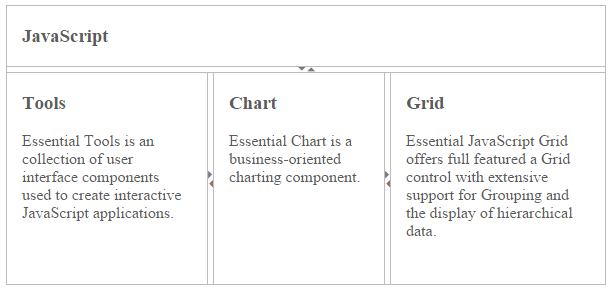Nested Splitter Support
17 Dec 20184 minutes to read
Splitter provides nested pane support that allows you to add a pane between two pane elements.
Configure Nested Splitter
The following steps explain the implementation of the “nested splitter” option.
In the HTML page set the corresponding <div> elements for outer and inner Splitter component.
<div id="outersplitter" ej-splitter e-properties="proper1" e-height="280" e-width="600" e-orientation="orientation">
<div>
<div style="padding: 0px 15px;">
<h3 class="h3"> JavaScript </h3>
</div>
</div>
<div id="innersplitter" ej-splitter e-properties="proper2" e-width="600">
<div>
<div style="padding: 0px 15px;">
<h3 class="h3">Tools </h3>
Essential Tools is an collection of user interface components used to create interactive
JavaScript applications.
</div>
</div>
<div>
<div style="padding: 0px 15px;">
<h3 class="h3">Chart </h3>
Essential Chart is a business-oriented charting component.
</div>
</div>
<div>
<div style="padding: 0px 15px;">
<h3 class="h3">Grid </h3>
Essential JavaScript Grid offers full featured a Grid control with extensive support for
Grouping and the display of hierarchical data.
</div>
</div>
</div>
</div>Define properties of outerSplitter and innerSplitter in angular module in script.
angular.module('syncApp', ['ejangular'])
.controller('SplitterCtrl', function ($scope) {
$scope.proper1 = [{ paneSize: 60 }];
$scope.orientation = ej.Orientation.Vertical;
$scope.proper2 = [{ paneSize: 200 }, { paneSize: 170 }];
})The output for the above code as follows.