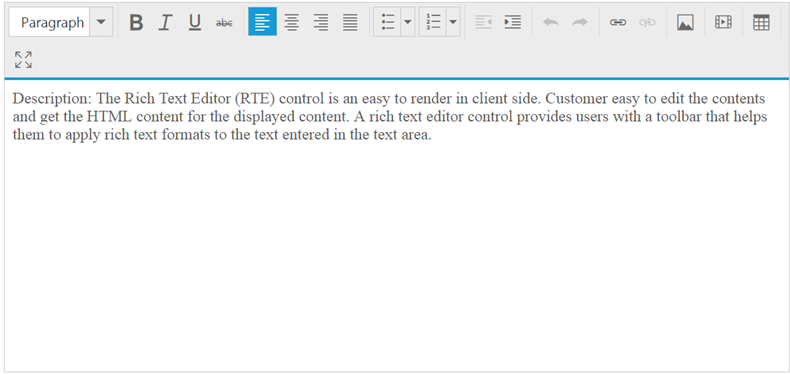How can I help you?
Getting Started with AngularJS RichTextEditor
This section helps to understand the getting started of RTE control with the step-by-step instruction.
Create RTE Control in AngularJS
Essential JS includes angular directives for all controls in the ej.widget.angular.min.js script file. All the Essential JS directives have been encapsulated into a single module called angular.min.js. To render our ej controls in angular, you need to refer the “angular.min.js” and “ej.widget.angular.min.js” in your application.
The following steps describe the creation of RTE control.
Create an HTML file and add the following template in the HTML file for creating RTE control.
<!doctype html>
<html lang="en" ng-app="rteApp">
<head>
<title>Essential Studio for JavaScript : AngularJS Support for RTE </title>
<!-- Style sheet for default theme (flat azure) -->
<link href="http://cdn.syncfusion.com/32.2.3/js/web/flat-azure/ej.web.all.min.css" rel="stylesheet" />
<!--Scripts-->
<script src="http://cdn.syncfusion.com/js/assets/external/jquery-1.11.3.min.js" type="text/javascript"> </script>
<script src="http://cdn.syncfusion.com/js/assets/external/angular.min.js"></script>
<script type="text/javascript" src="http://cdn.syncfusion.com/32.2.3/js/web/ej.web.all.min.js "></script>
<script src="http://cdn.syncfusion.com/32.2.3/js/common/ej.widget.angular.min.js"></script>
<!--Add custom scripts here -->
</head>
<body ng-controller="RTECtrl">
<!--Add necessary HTML elements-->
</body>
</html>The ng-app directive explains the root element (<html> or <body> tags) of the application. You will assign a name to the ng-app directive, then you must create a module with that name. In this module, you will have to define your directives, services, filters and configurations.
A controller is defined using ng-controller directive. Each controller accepts an object $scope which we pass as a parameter. This object is used to bind the controller with view.
Properties can be bind to ejRTE control using the prefix e- and particular property name.
<textarea id ="texteditor" ej-rte></textarea>Initialize RTE in <script> tag.
To render the ejRTE using angular directive, we need to inject the ej angular directive with modules shown as below,
<script>
angular.module('rteApp', ['ejangular'])
.controller('RTECtrl', function ($scope) {
});
</script>The following screenshot displays a RTE widget.
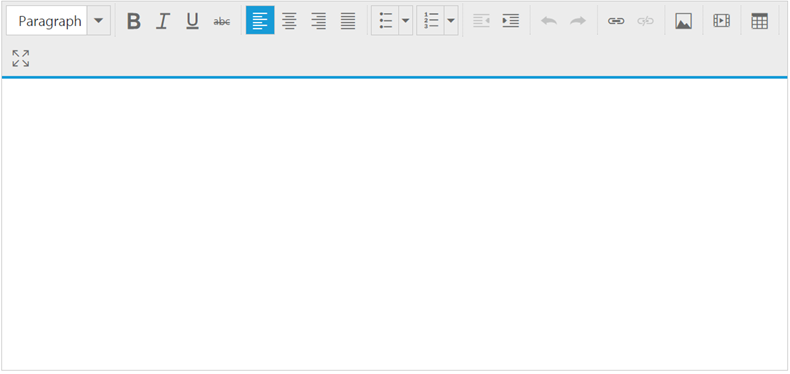
Toolbar–Configuration
You can configure a toolbar with the tools as your application requires.
<textarea id ="texteditor" ej-rte e-toolslist="list" e-tools="tools"></textarea><script>
angular.module('rteApp', ['ejangular'])
.controller('RTECtrl', function ($scope) {
$scope.list = ["style", "lists", "doAction", "links", "images"];
$scope.tools= {style: ["bold", "italic"], lists: ["unorderedList", "orderedList"],doAction: ["undo", "redo"],links: ["createLink"],images: ["image"] }
});
</script>The following screenshot displays a RTE widget.
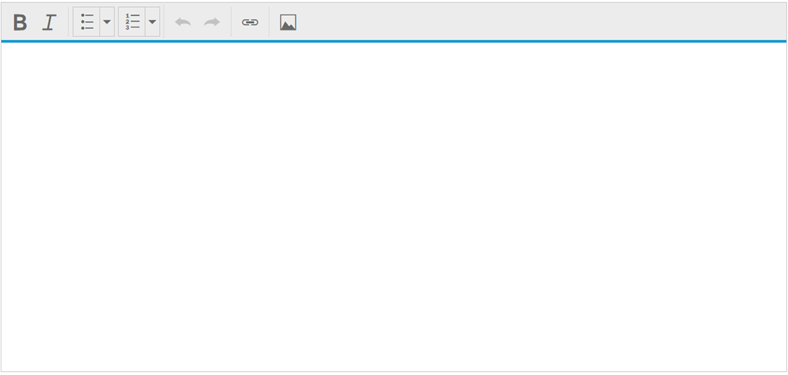
Setting and Getting Content
You can set the content of the editor as follows.
<textarea id ="texteditor" ej-rte e-value="rteValue"></textarea><script>
angular.module('rteApp', ['ejangular'])
.controller('RTECtrl', function ($scope) {
$scope.rteValue = "Description: The Rich Text Editor (RTE) control is an easy to render in client side. Customer easy to edit the contents and get the HTML content for the displayed content. A rich text editor control provides users with a toolbar that helps them to apply rich text formats to the text entered in the text area.";
});
</script>The following screenshot displays a RTE widget.