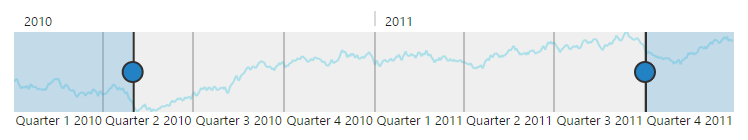Range Types
RangeNavigator control is designed to visualize large number of data and navigate to particular data from the large collection at ease. The data for the RangeNavigator is either numeric values or DateTime values and the valueType property in RangeNavigator indicates the type of the data that should be passed for the control. By default the valueType of RangeNavigator is DateTime
- Numeric
- DateTime
Numeric Type
RangeNavigator is also used with numeric data and the valueType for this data is “numeric”
<html xmlns="http://www.w3.org/1999/xhtml" lang="en" ng-app="RangeApp">
<head>
<title>Essential Studio for AngularJS: RangeNavigator</title>
<!--CSS and Script file References -->
</head>
<body ng-controller="RangeCtrl">
<div id="rangecontainer">
<ej-rangenavigator e-valuetype="numeric"></ej-rangenavigator>
</div>
<script>
angular.module('RangeApp', ['ejangular'])
.controller('RangeCtrl', function ($scope) {
});
</script>
</body>
</html>The following screenshot displays the RangeNavigator with numeric data.
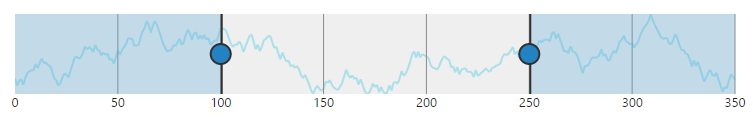
DateTime
By default the valueType of the RangeNavigator is “datetime” and represents the DateTime values.
<html xmlns="http://www.w3.org/1999/xhtml" lang="en" ng-app="RangeApp">
<head>
<title>Essential Studio for AngularJS: RangeNavigator</title>
<!--CSS and Script file References -->
</head>
<body ng-controller="RangeCtrl">
<div id="rangecontainer">
<ej-rangenavigator e-valuetype="datetime" ></ej-rangenavigator>
</div>
<script>
angular.module('RangeApp', ['ejangular'])
.controller('RangeCtrl', function ($scope) {
});
</script>
</body>
</html>
DateTime Intervals
The DateTime range type contains an intervalType property that sets the DateTime interval to one of the following:
- Years
- Quarters
- Months
- Weeks
- Days
- Hours
By default intervalType for higher level labels are years and for lower level labels its quarters.
<html xmlns="http://www.w3.org/1999/xhtml" lang="en" ng-app="RangeApp">
<head>
<title>Essential Studio for AngularJS: RangeNavigator</title>
<!--CSS and Script file References -->
</head>
<body ng-controller="RangeCtrl">
<div id="rangecontainer">
<ej-rangenavigator e-valuetype="datetime" e-labelsettings-higherlevel-intervaltype="years"
e-labelsettings-lowerLevel-intervalType="quarters"></ej-rangenavigator>
</div>
<script>
angular.module('RangeApp', ['ejangular'])
.controller('RangeCtrl', function ($scope) {
});
</script>
</body>
</html>