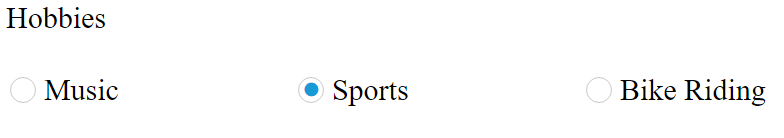Behavior Settings
5 Dec 201815 minutes to read
In AngularJS, ej-radioButton control allows you to check an option to perform an action. This control allows you to select true or false or an intermediate option. These ej-radioButton control are supported with themes.
This section helps us to render the ej-radioButton component in AngularJS platform.
HTML View Section
<div class="frame">
Hobbies <br /><br />
<table>
<tr>
<td class="chkrad">
<input type="radio" ej-radiobutton id="radio1" name="hobbies" e-value="Music" e-checked="true"/>
<label for="radio1">Music</label>
</td>
<td class="chkrad">
<input type="radio" ej-radiobutton id="radio3" name="hobbies" e-value="Sports" ng-model="all"/>
<label for="radio3">Sports</label>
</td>
<td class="chkrad">
<input type="radio" ej-radiobutton id="radio4" name="hobbies" e-value="BikeRiding"/>
<label for="radio4">Bike Riding</label>
</td>
</tr>
</table><br />
<br />
</div>Controller Section
<script>
angular.module('radiobuttonCtrl', ['ejangular'])
.controller('radiobuttonController',function ($scope) {
$scope.PlayingGames="false";
});
</script>Checked
This checked API of the RadioButton specifies whether ej-radioButton must be in checked state or not.By default,we can set the ej-radioButton in checked state for our application.
HTML View Section
<table>
<tr>
<td class="chkrad">
<input type="radio" ej-radiobutton id="radio1" name="hobbies" e-value="Music" e-checked/>
<label for="radio1">Music</label>
</td>
<td class="chkrad">
<input type="radio" ej-radiobutton id="radio3" name="hobbies" e-value="Sports" />
<label for="radio3">Sports</label>
</td>
<td class="chkrad">
<input type="radio" ej-radiobutton id="radio4" name="hobbies" e-value="BikeRiding"/>
<label for="radio4">Bike Riding</label>
</td>
</tr>
</table>Controller Section
<script>
angular.module('radiobuttonCtrl', ['ejangular'])
.controller('radiobuttonController',function ($scope) {
});
</script>The code will render the following output.
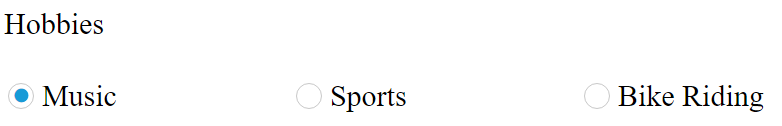
enabled
In AngularJS, enabled API of **ej-radioButton** control specifies the RadioButton control state. The enabled API can be set with Boolean value whether as true or false to specifies current state of the component.
HTML View Section
<table>
<tr>
<td class="chkrad">
<input type="radio" ej-radiobutton id="radio1" e-value="Music" name="hobbies" e-checked="true" e-enabled="false"/>
<label for="radio1">Music</label>
</td>
<td class="chkrad">
<input type="radio" ej-radiobutton id="radio3" name="hobbies" e-value="Sports" />
<label for="radio3">Sports</label>
</td>
<td class="chkrad">
<input type="radio" ej-radiobutton id="radio4" name="hobbies" e-value="BikeRiding"/>
<label for="radio4">Bike Riding</label>
</td>
</tr>
</table>Controller Section
<script>
angular.module('radiobuttonCtrl', ['ejangular'])
.controller('radiobuttonController',function ($scope) {
});
</script>The above code will render the following output.
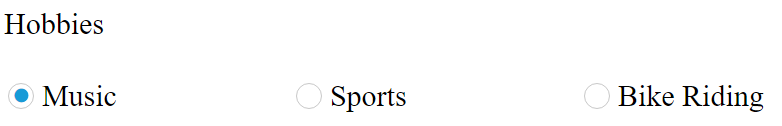
enableRTL
In AngularJS, enableRTL API of the ej-radioButton control is used to specify the right to left direction to that control.
HTML View Section
<table>
<tr>
<td class="chkrad">
<input type="radio" ej-radiobutton id="radio1" e-value="Music" name="hobbies" e-checked="true" e-enableRTL="true"/>
<label for="radio1">Music</label>
</td>
<td class="chkrad">
<input type="radio" ej-radiobutton id="radio3" name="hobbies" e-value="Sports" />
<label for="radio3">Sports</label>
</td>
<td class="chkrad">
<input type="radio" ej-radiobutton id="radio4" name="hobbies" e-value="BikeRiding"/>
<label for="radio4">Bike Riding</label>
</td>
</tr>
</table><Controller Section
<script>
angular.module('radiobuttonCtrl', ['ejangular'])
.controller('radiobuttonController',function ($scope) {
});
</script>The above code will render the following output.
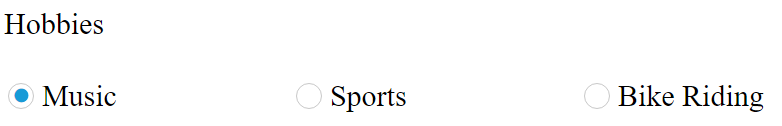
enablePersistence
In AngularJS, e-enablePersistence API specifies the persist property for ej-radioButton while initialization. The persist API save current model value to browser cookies for state maintains. While refreshing the ej-radioButton control page the model value apply from browser cookies.
HTML View Section
<table>
<tr>
<td class="chkrad">
<input type="radio" ej-radiobutton id="radio1" e-value="Music" name="hobbies" e-enablepersistence="true" />
<label for="radio1">Music</label>
</td>
<td class="chkrad">
<input type="radio" ej-radiobutton id="radiobutton3" e-value="Sports" name="hobbies" e-enablepersistence="true"/>
<label for="radiobutton3">Sports</label>
</td>
<td class="chkrad">
<input type="radio" ej-radiobutton id="radiobutton4" e-value="BikeRiding" name="hobbies" e-enablepersistence="true"/>
<label for="radiobutton4">Bike Riding</label>
</td>
</tr>
</table>Controller Section
<script>
angular.module('radiobuttonCtrl', ['ejangular'])
.controller('radiobuttonController', function ($scope) {
});
</script>