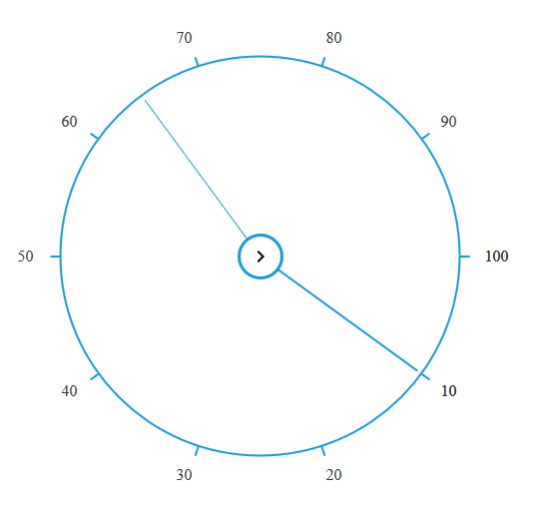Image customization
Customizing inner circle
Using Class
The RadialSlider property e-innerCircleimageclass allow to set image for the inner circle of the RadialSlider. By default, the Radial Slider innerCircleImageClass is set as “null”. Refer to the following code example.
<div id="angularRadialSlider" ej-radialslider e-innercircleimageclass="imageClass" ></div>syncApp.controller('radialSliderCtrl', function ($scope) {
$scope.imageClass = "myClass";
});.myClass {
background-image : url("http://js.syncfusion.com/UG/Mobile/Content/sent.png");
}The following screenshot illustrates the output of above code.
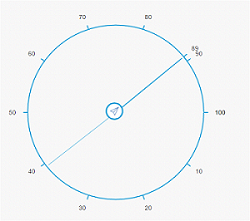
Using image URL
The RadialSlider property [e-innercircleimageurl] allow to set URL image to the inner circle of the RadialSlider. By default, the Radial Slider [innercircleimageurl] is set as “null”. Refer to the following code example.
<div id="angularRadialSlider" ej-radialslider innercircleimageurl="imageUrl"></div>syncApp.controller('radialSliderCtrl', function ($scope) {
$scope.imageUrl = "http://js.syncfusion.com/demos/web/content/images/radialslider/chevron-right.png";
});The following screenshot illustrates the output of above code.