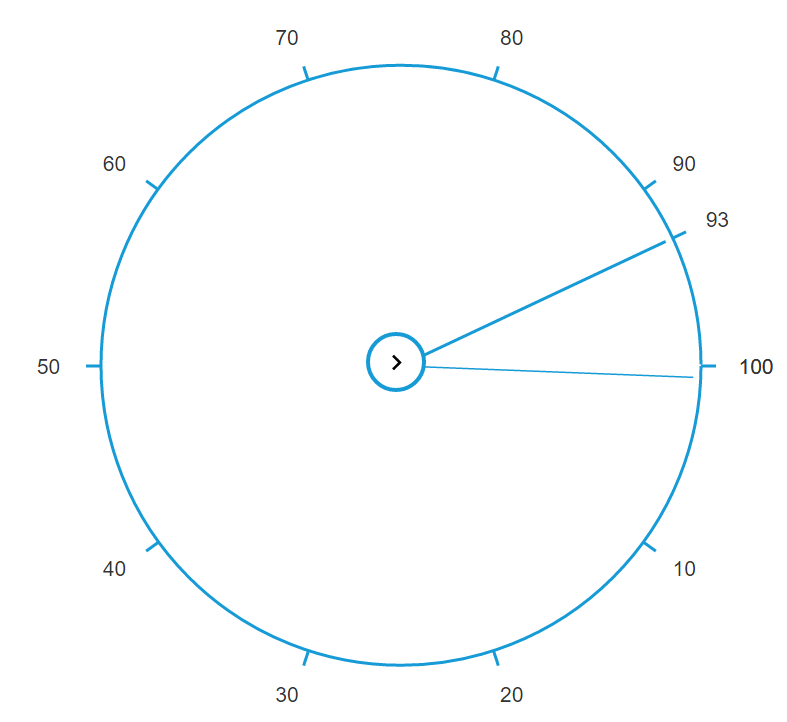Getting Started
28 Jun 20173 minutes to read
This section helps to get started of the RadialSlider component for AngularJS.
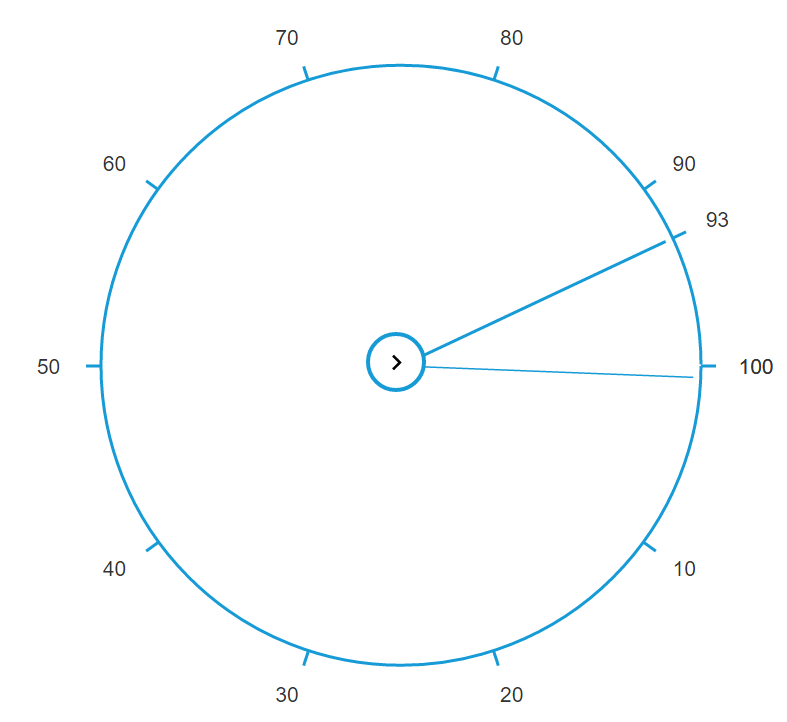
Adding a dependency
The following steps guide you to add a RadialSlider component.
- Create an HTML file and add required scripts and CSS files for rendering Essential JavaScript component as given in the Getting Started.
- In addition to it for AngularJS implementation, refer the “angular.min.js” and “ej.widgets.angular.min.js” files.
Create your first Radial Slider
Create a div element that is a container for Radial Slider. You can Refer to the following code example.
<html ng-app="syncApp">
<head>
<title>Simple Dialog with content</title>
<!-- Add Scripts and CSS for rendering Essential JS components -->
<link href="css/default-theme/ej.widgets.all.min.css" rel="stylesheet" />
<script src="scripts/jquery-1.11.3.min.js"></script>
<script src="scripts/angular.min.js"></script>
<script src="scripts/ej.web.all.min.js"></script>
<script src="scripts/ej.widget.angular.min.js"></script>
</head>
<body>
<div ng-controller="radialSliderCtrl">
<div class="content-container-fluid">
<div class="row">
<div class="cols-sample-area">
<div class="control">
<div id="angularRadialSlider" ej-radialslider e-value="sliderValue" e-innercircleimageurl="../content/images/radialslider/chevron-right.png"></div>
</div>
</div>
</div>
</div>
</div>
<body>
</html>Component initialization
- Initialize the ng-app and ng-controller for the application. For adding RadialSlider component, you have to use ej-radialslider directive to corresponding element.
- Now initialize the control using angular module in script section
angular.module('syncApp', ['ejangular'])
.controller('radialSliderCtrl', function ($scope) {
$scope.sliderValue = 60;
});The above code will give following output.