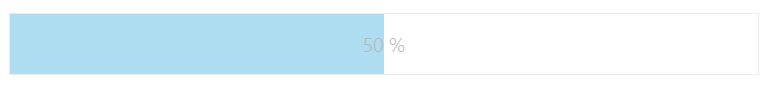Enabling the ProgressBar
28 Jun 20171 minute to read
The ProgressBar is enabled by using the enabled Property. When this property is set to ‘false’, it disables the ProgressBar widget. By default, ‘enabled’ property is set to ‘true’ in the ProgressBar widget.
The following steps explains how to disable the ProgressBar widget when enabled property is set to ‘false’.
In the HTML page, add a <div> element to render the ProgressBar widget.
<div class="control">
<div id="progressbar" ej-progressbar e-enabled="false" e-value="50" e-height="40" e-width="500" e-create="create"></div>
</div>angular.module('ProgressBarApp', ['ejangular'])
.controller('ProgressBarCtrl', function ($scope) {
$scope.create = function () {
var progress = $("#progressbar").data("ejProgressBar");
progress.setModel({ text: progress.getValue() + " %" });
}
});The following screenshot displays the output for the above code.