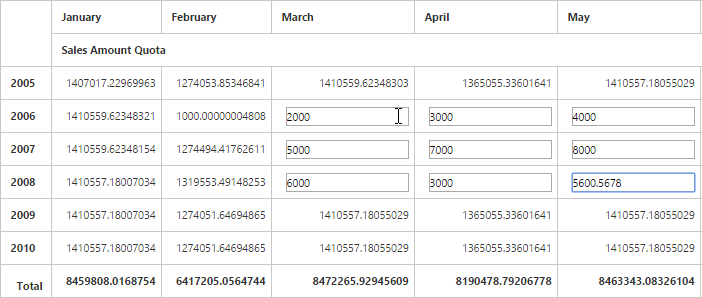Write-back
28 Jun 20171 minute to read
IMPORTANT
This feature is applicable only for OLAP datasource only at Server Mode.
We can now edit the values in PivotGrid and update a write enabled Cube at the back-end (SSAS) dynamically at runtime.
NOTE
Write-back is only supported for measures that use the SUM aggregation.
<div ng-controller="PivotGridCtrl">
<div id="PivotGrid1" ej-pivotgrid e-url="url" e-enableCellEditing="true" />
</div>public Dictionary < string, object > WriteBack(string action, string value, string rowUniqueName, string columnUniqueName, string currentReport) {
OlapDataManager DataManager = new OlapDataManager(connectionString);
DataManager.SetCurrentReport(Syncfusion.JavaScript.Olap.Utils.DeserializeOlapReport(currentReport));
return htmlHelper.GetJsonData(action, DataManager, value, rowUniqueName, columnUniqueName);
}