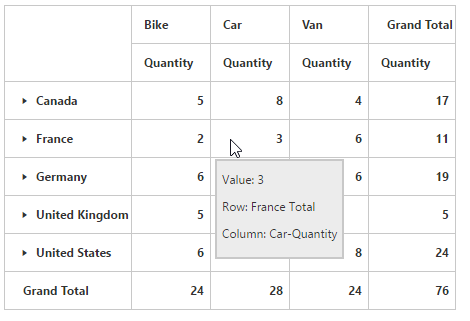ToolTip
28 Jun 20171 minute to read
Allows you to display the details of the cell on hovering value cells. By default, tooltip is enabled. You can disable tooltip in PivotGrid by setting the e-enableToolTip property to false.
<div ng-controller="PivotClientCtrl">
<div id="PivotClient1" ej-pivotclient e-enableToolTip=false />
</divToolTip Animation
The PivotGrid provides option to animate tooltip displayed in the grid. The animation enhances the appearance of tooltip by displaying it slowly. You can enable animation in tooltip by setting e-enableToolTipAnimation property to true.
<div ng-controller="PivotClientCtrl">
<div id="PivotClient1" ej-pivotclient e-enableToolTipAnimation=true />
</div