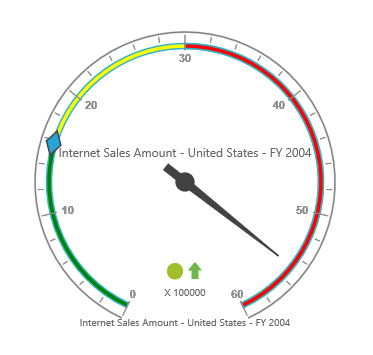Ranges
28 Jun 20176 minutes to read
Adding Range Collection
Range collection can be directly added to the scales option within the PivotGauge widget as an array.
<div ng-controller="PivotGaugeCtrl">
<div id="PivotGauge1" ej-pivotgauge e-scales="scales" />
</div>
<script>
var scale= [{
//..
showRanges: true,
ranges: [{
distanceFromScale: 10
}]
}];
angular.module('PivotGaugeApp', ['ejangular']).controller('PivotGaugeCtrl', function ($scope) {
//..
$scope.scales = scale;
});
</script>Appearance Customization
The appearance of the range can be customized through the following properties.
- startValue – defines the start position of the range.
- endValue – defines the end position of the range.
- startWidth – sets the width at starting position of the range.
- endWidth – sets the width at ending position of the range.
- backgroundColor – sets the background color of the range.
- border – sets the height and width of the border of the range.
- placement – sets the position of the range.
- distanceFromScale – sets the distance between the range and scale.
Positioning the range could be set either through placement or distanceFromScale property.
NOTE
By default, placement takes the value “near”, whereas other enumeration values available are “far” and “center”.
<script>
var scale= [{
//..
showRanges: true,
ranges: [{
startValue: 20,
endValue: 50,
startWidth: 2,
endWidth: 6,
backgroundColor: "yellow",
border: {
color: "red",
width: 2
},
distanceFromScale: 20
},{
startValue: 50,
endValue: 100,
startWidth: 2,
endWidth: 7,
backgroundColor: "blue",
border: {
color: "green",
width: 2
},
placement: "near",
}]
}];
angular.module('PivotGaugeApp', ['ejangular']).controller('PivotGaugeCtrl', function ($scope) {
//..
$scope.scales = scale;
});
</script>
NOTE
On setting both the position properties - “distanceFromScale” and “placement” for a range, the value set in “distanceFromScale” is given preference.
Multiple Ranges
Multiple ranges can be added by placing an array of objects in ranges option.
<script>
var scale= [{
//..
showRanges: true,
ranges: [{
startValue: 0,
endValue: 10,
backgroundColor: "Green",
distanceFromScale: -5
},{
startValue: 10,
endValue: 30,
backgroundColor: "yellow",
distanceFromScale: -5
},{
startValue: 30,
endValue: 50,
backgroundColor: "red",
distanceFromScale: -5
}]
}];
angular.module('PivotGaugeApp', ['ejangular']).controller('PivotGaugeCtrl', function ($scope) {
//..
$scope.scales = scale;
});
</script>