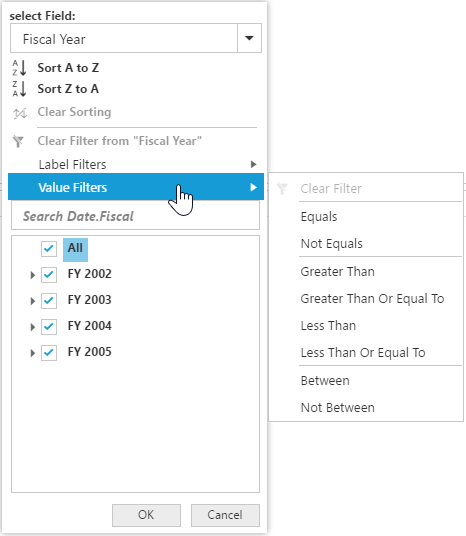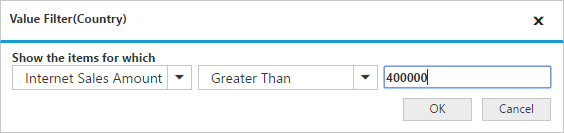Advanced Filtering & Sorting
28 Jun 20171 minute to read
It allows to filter and sort the field members in PivotClient.
Client Mode
In client mode, you can enable Advanced Filtering and Sorting option in PivotClient by setting the enableAdvancedFilter property under e-dataSource to true.
<div ng-controller="PivotClientCtrl">
<div id="PivotClient1" ej-pivotclient e-dataSource="dataSource" />
</div>
<script>
angular.module("PivotClientApp",["ejangular"]).controller('PivotClientCtrl', function ($scope)
{
$scope.dataSource = {
//..
enableAdvancedFilter: true
}
});
</script>Server Mode
In server mode, you can enable the Advanced Filtering and Sorting option in PivotClient by setting the e-enableAdvancedFilter property to true
<div ng-controller="PivotClientCtrl">
<div id="PivotClient1" ej-pivotclient e-enableAdvancedFilter=true />
</div>Sorting
Sorting provides an option to sort the members of a field either in ascending or descending order.
IMPORTANT
This feature is not applicable for OLAP datasource bound from server-side.
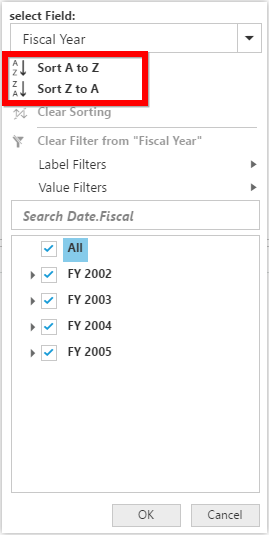
Label Filtering
Label filtering provides an option to filter the members of a field purely based on their caption.
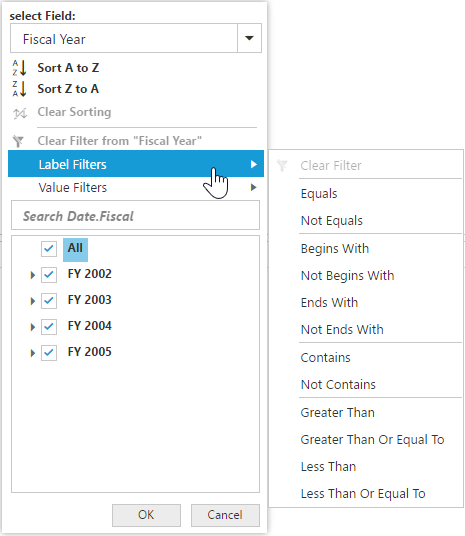
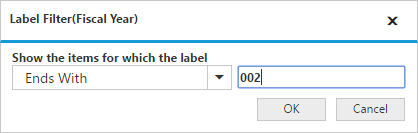
Value Filtering
Value filtering provides an option to filter members based on the total values of the appropriate measure between the members of the level.