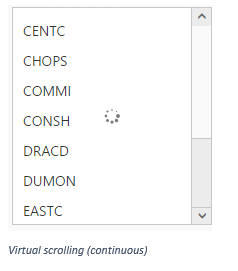Virtual Scrolling
28 Jun 20173 minutes to read
The ListBox component provides support to load its data on demand via scrolling behavior to improve the application’s performance. This can be achieved using allowVirtualScrolling property. There are two ways to load data based on the scrolling type.
-
Normal scrolling
-
Continuous Scrolling
The scrolling type can be defined via virtualScrollMode property.
Normal Scrolling
This mode allows you to load the list box data while scrolling i.e. each time the scroll bar is scrolled, it will send request to the server to load the data.
<div id="control">
<ul id="selectcustomer" ej-listbox e-datasource="dataList" e-fields-text="text" e-query="query" e-allowvirtualscrolling="true"></ul>
</div>$scope.dataList = ej.DataManager({
url: "http://mvc.syncfusion.com/Services/Northwnd.svc/",
crossDomain: true
});
$scope.query = ej.Query().from("Customers");
$scope.text = "CustomerID";NOTE
By default, the value of “virtualScrollMode” property is normal.
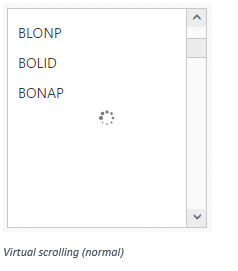
Continuous Scrolling
This mode allows you to load the list box data when the scrollbar reaches the end point. In this mode, we can specify the number of items to be loaded per request.
The number of items to be loaded per request can be specified using the “itemRequestCount” property.
<div id="control">
<ul id="selectcustomer" ej-listbox e-datasource="dataList" e-fields-text="text" e-query="query" e-allowvirtualscrolling="true" e-itemrequestcount="15" e-virtualscrollmode="virtualmode"></ul>
</div>$scope.dataList = ej.DataManager({
url: "http://mvc.syncfusion.com/Services/Northwnd.svc/",
crossDomain: true
});
$scope.query = ej.Query().from("Customers");
$scope.text = "CustomerID";
$scope.virtualmode = ej.VirtualScrollMode.Continuous;NOTE
The “itemRequestCount” property will work only when “virtualScrollMode” is “continuous”.