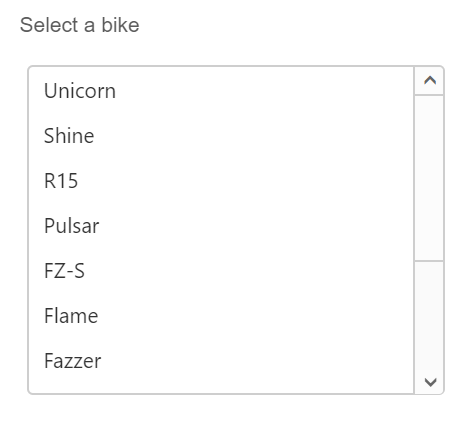Sorting
28 Jun 20172 minutes to read
We can change ListBox items rendering order either as ascending or descending, by using “e-sortorder” property. By default e-sortorder will be “None”. Please use code as like in below,
<div id="control">
<ul id="selectbike" ej-listbox e-datasource="dataList" e-fields-id="id" e-fields-value="value" e-sortorder="sortOrder" e-width="100%"></ul>
</div>Please use the below javaScript code to get sorted items in listbox.
$scope.dataList = [
{ empid: "bk1", text: "Aache RTR" }, { empid: "bk2", text: "CBR 150-R" }, { empid: "bk3", text: "CBZ Xtreme" },
{ empid: "bk4", text: "Discover" }, { empid: "bk5", text: "Dazzler" }, { empid: "bk6", text: "Flame" },
{ empid: "bk7", text: "Fazzer" }, { empid: "bk8", text: "FZ-S" }, { empid: "bk9", text: "Pulsar" },
{ empid: "bk10", text: "Shine" }, { empid: "bk11", text: "R15" }, { empid: "bk12", text: "Unicorn" }
];
$scope.id = "empid";
$scope.value = "text";
$scope.sortorder = ej.sortOrder.Descending;