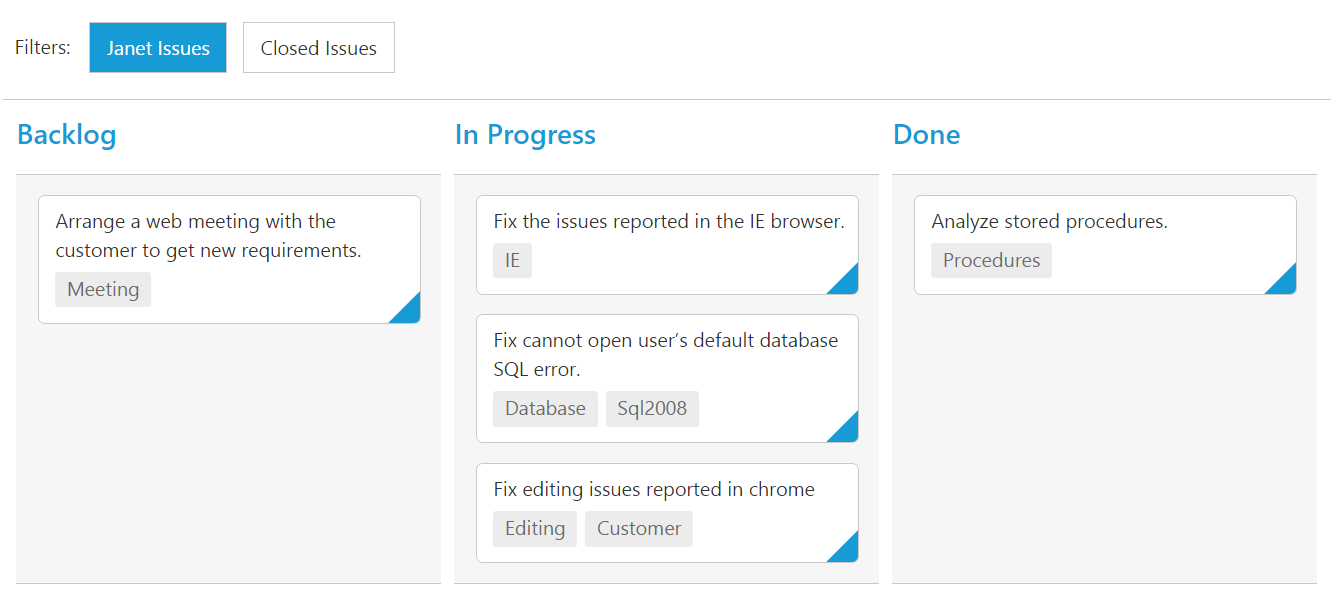Filtering
28 Jun 20173 minutes to read
Filtering allows to filter the collection of cards from dataSource which meets the predefined query in the quick filters collection. To enable filtering, define filterSettings collection with display text and ej.Query.
You can also define display tip to describe filter definition to user using property description. If the description property is not defined, given text will act as display tip.
We can also customize filter option through external button or customToolbarItems by using filterCards() method.
The following code example describes the above behavior.
<!DOCTYPE html>
<html xmlns="http://www.w3.org/1999/xhtml" lang="en" ng-app="KanbanApp">
<head>
<title>Essential Studio for AngularJS: Kanban</title>
</head>
<body ng-controller="KanbanCtrl">
<div id="Kanban" ej-kanban e-datasource="data" e-keyfield="Status" e-fields-content="Summary" e-fields-primarykey="Id">
<div e-columns>
<div e-column e-headertext="Backlog" e-key="Open"></div>
<div e-column e-headertext="In Progress" e-key="InProgress"></div>
<div e-column e-headertext="Done" e-key="Close"></div>
</div>
<div e-filtersettings>
<div e-filtersetting e-text="Janet Issues" e-query="query1" e-description="Displays issues which matches the assignee as 'Janet Leverling'"></div>
<div e-filtersetting e-text="InProgress Issues" e-query="query2" e-description="Display the issues of 'In Progress'"></div>
</div>
</div>
<script>
angular.module('KanbanApp', ['ejangular'])
.controller('KanbanCtrl', function ($scope) {
$scope.data = new ej.DataManager(window.kanbanData).executeLocal(ej.Query().take(30));
$scope.query1 = new ej.Query().where('Assignee', 'equal', 'Janet Leverling');
$scope.query2 = new ej.Query().where('Status', 'equal', 'InProgress');
});
</script>
</body>
</html>The following output is displayed as a result of the above code example.