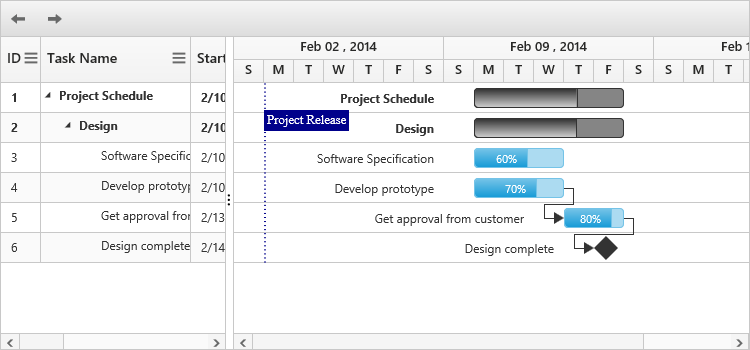Validating schedule dates
8 Mar 20182 minutes to read
Validating schedule dates is used to dynamically change the start date and end date of the schedule. By this support, e-schedulestartdate and e-scheduleenddate can be automatically updated from the data source. When you change the date of any task item to the date that is beyond e-schedulestartdate or e-scheduleenddate through cell editing, taskbar editing, dialog editing, or toolbar operation, then the e-schedulestartdate and e-scheduleenddate can be dynamically updated based on the task item’s date.
PrevTimeSpan and NextTimeSpan toolbar items are used to create a new time span based on the schedule mode.
<body ng-controller="GanttCtrl">
<!--Add Gantt control here-->
<div id="GanttContainer" ej-gantt
//...
e-schedulestartdate= "02/01/2014"
e-scheduleenddate= "03/14/2016"
e-toolbarsettings="toolbarSettings"
>
</div>
<script>
var toolbarSettings= {
showToolbar: true,
toolbarItems: [
ej.Gantt.ToolbarItems.PrevTimeSpan,
ej.Gantt.ToolbarItems.NextTimeSpan, ]
}
angular.module('listCtrl', ['ejangular'])
.controller('GanttCtrl', function($scope) {
//...
$scope.toolbarSettings = "toolbarSettings";
});
</script>
</body>The following screenshot illustrates the output of the above code: