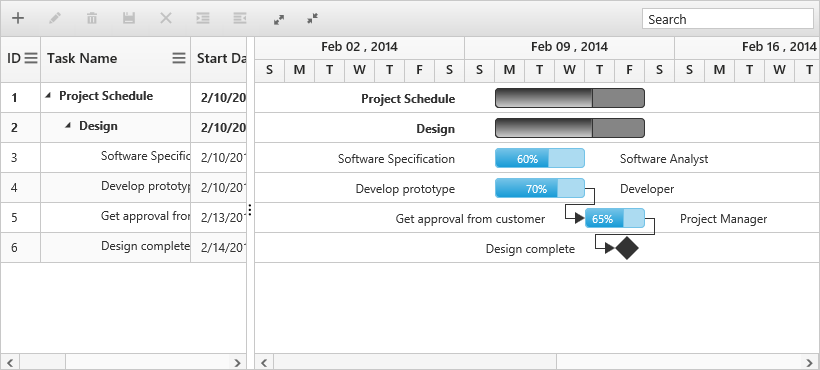Resources
8 Mar 20182 minutes to read
Resources are represented by staff, equipment, and materials etc. In Gantt control, you can show/allocate the resources (human resources) for each task. The following steps explain how to configure the Gantt with resources:
Step 1: Create a collection of JSON object that contains id and name of the resource, and assign it to the e-resources property.
Step 2: Specify the field name for id and name of the resource in the resource collection to e-resourceidmapping and e-resourcenamemapping properties.
Step 3: The name of the field that contains the actual resources assigned for a particular task in the data source is specified using the e-resourceinfomapping property.
<body ng-controller="GanttCtrl">
<!--Add Gantt control here-->
<div id="GanttContainer" ej-gantt
//...
e-resourceinfomapping= "resourceId"
e-resourcenamemapping= "resourceName"
e-resourceidmapping= "resourceId"
e-resources= "projectResources"
e-showresourcenames= "true">
</div>
<script>
var projectResources = [{
resourceId: 1,
resourceName: "Project Manager"
}, {
resourceId: 2,
resourceName: "Software Analyst"
}, {
resourceId: 3,
resourceName: "Developer"
}, {
resourceId: 4,
resourceName: "Testing Engineer"
}];
angular.module('listCtrl', ['ejangular'])
.controller('GanttCtrl', function ($scope) {
//...
$scope.projectResources="projectResources";
});
</script>
</body>The following screenshot shows the Gantt control with resources: