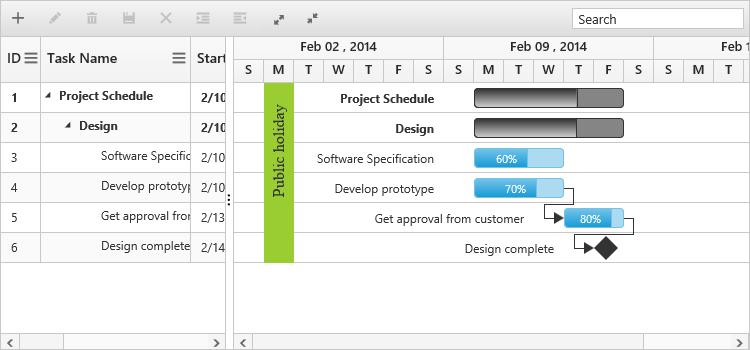Holidays
15 Mar 20181 minute to read
Holidays in the Gantt control is used to highlight the non-working days, and it can be initialized with the Gantt control by using the following code example:
<body ng-controller="GanttCtrl">
<!--Add Gantt control here-->
<div id="GanttContainer" ej-gantt
//...
e-holidays="holidays"
>
</div>
<script>
var holidays= [{
day: "2/11/2014",
label: " Public holiday",
background: "yellow green "
}]
angular.module('listCtrl', ['ejangular'])
.controller('GanttCtrl', function ($scope) {
//...
$scope.holidays="holidays";
});
</script>
</body>The following screenshot shows the output of holidays in the Gantt control: