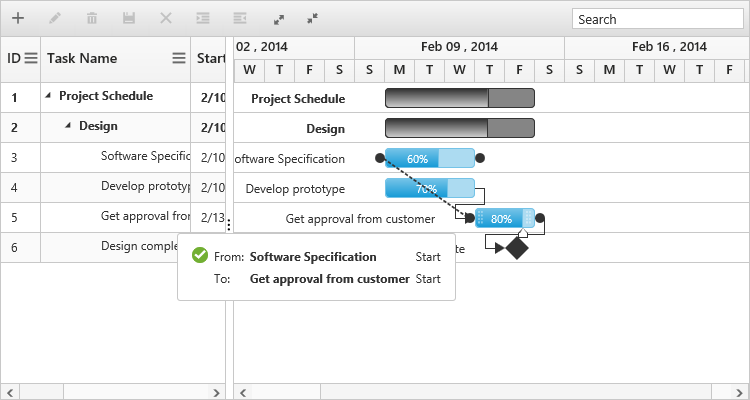Editing
8 Mar 20184 minutes to read
The Gantt control provides built-in support to add, insert, and update the tasks. The following are the types of editing available in the Gantt:
- Cell editing
- Normal editing
- Taskbar editing
- Predecessor editing
Cell editing
Update the task details through the grid cell editing by setting the editMode to cellEditing.
The following code example shows how to enable the cellEditing in the Gantt control:
<body ng-controller="GanttCtrl">
<!--Add Gantt control here-->
<div id="GanttContainer" ej-gantt
//...
e-editsettings="editSettings"
>
</div>
<script>
var editSettings= {
allowEditing: true,
editMode: "cellEditing"
}
angular.module('listCtrl', ['ejangular'])
.controller('GanttCtrl', function ($scope) {
//...
$scope.editSettings="editSettings";
});
</script>
</body>The output of the Gantt with cellEditing is as follows:
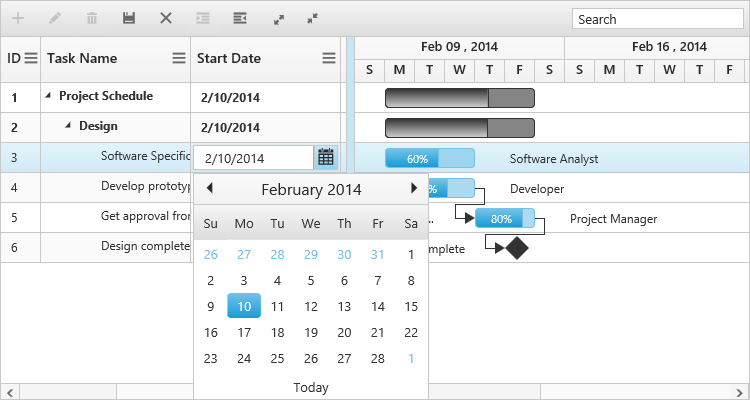
Normal editing
Update the task details through the edit dialog by setting the editMode to normal.
The following code example shows how to enable normal editing in the Gantt control:
<body ng-controller="GanttCtrl">
<!--Add Gantt control here-->
<div id="GanttContainer" ej-gantt
//...
e-editsettings="editSettings"
>
</div>
<script>
var editSettings = {
allowEditing: true,
editMode: "normal"
}
angular.module('listCtrl', ['ejangular'])
.controller('GanttCtrl', function($scope) {
//...
$scope.editSettings = "editSettings";
});
</script>
</body>The following screenshot shows the output of normal editing:
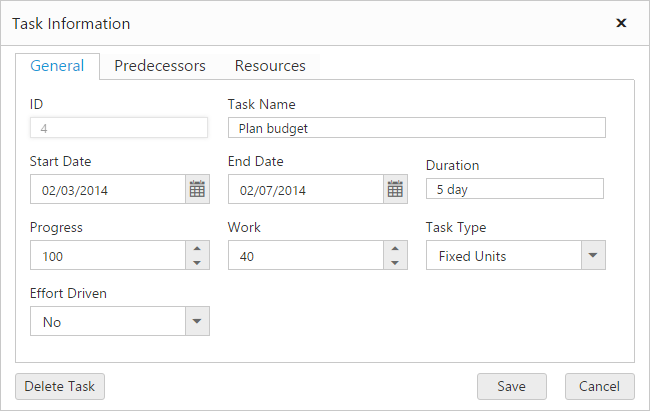
Taskbar editing
Update the task details by interactions such as resizing and dragging the taskbar. The following code example shows how to enable taskbar resizing in the Gantt control:
<body ng-controller="GanttCtrl">
<!--Add Gantt control here-->
<div id="GanttContainer" ej-gantt
//...
e-allowganttchartediting="true"
>
</div>
</body>You can also enable or disable the progressbar resizing by setting ‘e-enableprogressbarresizing’. Refer to the following code example, to disable this property:
<body ng-controller="GanttCtrl">
<!--Add Gantt control here-->
<div id="GanttContainer" ej-gantt
//...
e-enableprogressbarresizing="false"
>
</div>
</body>Predecessor editing
Update the predecessor details of the task using mouse interactions. The following code example shows how to enable predecessor editing:
<body ng-controller="GanttCtrl">
<!--Add Gantt control here-->
<div id="GanttContainer" ej-gantt
//...
e-allowganttchartediting="true"
e-predecessormapping= "predecessor"
>
</div>
</body>The following screenshot shows the predecessor editing in the Gantt control: