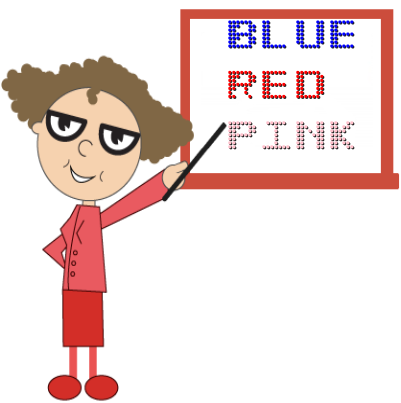Multiple Items
28 Jun 20172 minutes to read
The text in the Digital Gauge is positioned with position object. This object contains two attributes such as x and y. The x variable positions the text in the horizontal axis and y variable positions the text in the vertical axis.
<html xmlns="http://www.w3.org/1999/xhtml" lang="en" ng-app="DigitalGaugeApp">
<head>
<title>Essential Studio for AngularJS: DigitalGauge</title>
<!--CSS and Script file References -->
</head>
<body ng-controller="DigitalGaugeCtrl">
<div id="digitalframe">
<ej-digitalgauge e-width="1350" e-height="400" e-frame-backgroundimageurl="Board1.png" >
<e-items>
<e-item e-value="BLUE" e-segmentsettings-color="blue" e-position-x="90" e-position-y="0">
</e-item>
<e-item e-value="RED" e-segmentsettings-color="red" e-position-x="90" e-position-y="15">
</e-item>
<e-item e-value="PINK" e-segmentsettings-color="pink" e-position-x="90" e-position-y="30">
</e-item>
</e-items>
</ej-digitalgauge>
</div>
<script>
angular.module('DigitalGaugeApp', ['ejangular'])
.controller('DigitalGaugeCtrl', function ($scope) {
});
</script>
</body>
</html>Execute the above code example to render the DigitalGauge as follows.