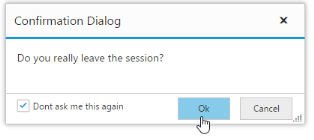##How To?
Create Multiple Dialogs
The Essential Angular Dialog can support multiple Dialog components in the same web page with different contents and different functionalities.
Initialize the Dialog components by adding the script section as below.
<body ng-controller="DialogCtrl">
<div id="dialog1" ej-dialog title="Dialog" e-position-X="PositonX" e-position-Y="PositonY" e-width="250">
<p>
This is a simple dialog
</p>
</div>
<!--dialog 2-->
<div id="dialog2" ej-dialog title="Window" e-position-X="PositonX1" e-position-Y="PositonY1" e-width="250">
<p>
This is a different dialog
</p>
</div>
<!--dialog 3-->
<div id="dialog3" ej-dialog title="PopUp" e-position-X="PositonX2" e-position-Y="PositonY2" e-width="250">
<p>
This is an another dialog
</p>
</div>
<script>
angular.module('dialogApp', ['ejangular'])
.controller('DialogCtrl', function ($scope) {
$scope.PositonX=20,
$scope.PositonY=20,
$scope.PositonX1=300,
$scope.PositonY1=20,
$scope.PositonX2=150,
$scope.PositonY2=150
});
</script>
</body>NOTE
If the position of the dialog is not set as above, all the three dialogs will be overlapped with each other.
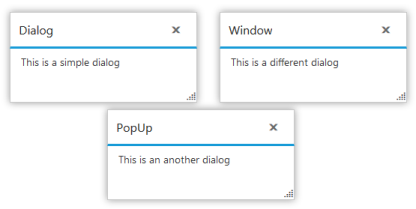
Create Nested Dialog
A Dialog component can be nested within another Dialog component.
Create a div element to render the child Dialog component and use it as a content of parent Dialog component.
<body ng-controller="DialogCtrl">
<button id="button1" ej-button e-click="openDialog">Open Dialog</button>
<div id="dialog" ej-dialog e-title="Dialog" e-height="400" e-width="500" e-showoninit="false" e-actionbuttons="Icons">
<!— button to open the nested dialog -->
<button id="button2" ej-button e-click="openNestedDialog" class="ejButton">Open Nested Dialog</button>
<!—nested dialog-->
<div id="nesteddialog" ej-dialog e-height="200" e-width="300" e-title="Nested Dialog" e-showoninit="false" e-actionbuttons="Icons">
This is a nested Dialog
</div>
</div>
</body>Initialize both the Dialog components by adding the script section as below.
<script>
angular.module('dialogApp', ['ejangular'])
.controller('DialogCtrl', function ($scope) {
$scope.openDialog = function (e) {
$("#dialog").ejDialog("open");
}
$scope.openNestedDialog = function (e) {
$("#nesteddialog").ejDialog("open");
}
$scope.Icons = ["close", "maximize", "minimize"]
});
</script>
Create Confirmation Dialog with Footer option.
We can use the e-showfooter property to render Alert type Dialog box with Footers in Dialog component.
Initialize the Dialog component using the below code.
<input type="button" id="Getopen" ej-button value="Click to open dialog" e-click="onOpoen" />
<div id="basicDialog" ej-dialog e-title="Confirmation Dialog">Do you really leave the session? </div>Initialize Footer in Dialog components by adding the script section in JsRender as below.
<script id="sample" type="text/x-jsrender">
<div class="footerspan" style="float:right"> <button id='btn1'>Ok</button> <button id='btn2'>Cancel</button> </div>
<div class="condition" style="float:left; margin-left:15px"> <input type="check" id="check1"></div>
</script>Add the below script to render the Dialog component.
<script>
angular.module('dialogApp', ['ejangular'])
.controller('DialogCtrl', function ($scope) {
$scope.onOpoen = function (e) {
$("#basicDialog").ejDialog("open");
}
});
</script>