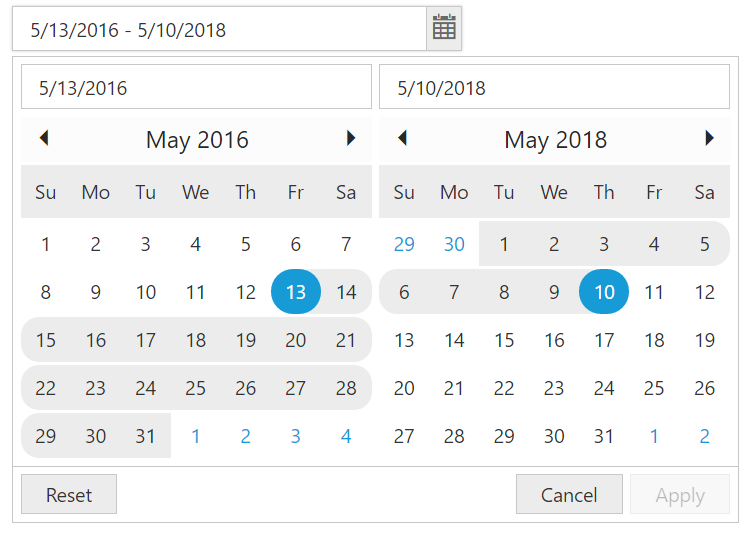Allow Edit
28 Jun 20171 minute to read
Editing the value of the daterangepicker in the input box can be disabled by setting false value to allowEdit API. By default, this will be true and we can edit the value in input box. Disabling the editing of value in the daterangepicker can be done as mentioned in the code below.
<div ng-controller="dateRangeCtrl" >
<input type="text" id="daterange" ej-daterangepicker e-value="value" e-width="300px" e-allowEdit="edit"/>
</div><script>
angular.module('syncApp', ['ejangular'])
.controller('dateRangeCtrl', function ($scope) {
$scope.value = "5/13/2016 - 5/10/2018";
$scope.edit = false;
});
</script>Run the above code to get the below output.