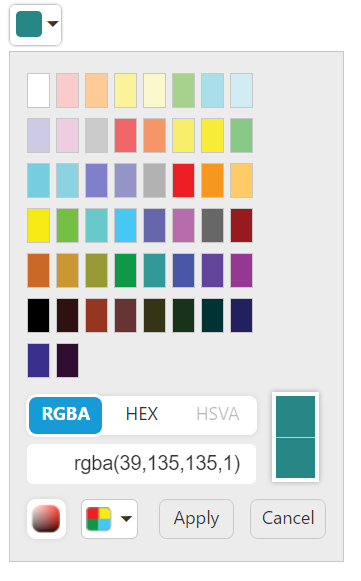Behavior Settings
5 Dec 20184 minutes to read
Set value
You can use e-value property to set default color for the ColorPicker. ColorPicker value API is two way binding enabled API that can be accessed using “e-value attribute”. This API value could be set either as a color object or a formatted string.
HTML View Section
<input id="colorpicker" ej-colorpicker e-value="value"/>Controller Section
<script>
angular.module("ColorPickCtrl", ['ejangular']).controller("ColorPickController", function ($scope) {
$scope.value = "#278787";
});
</script>Run the above code to render the following output.
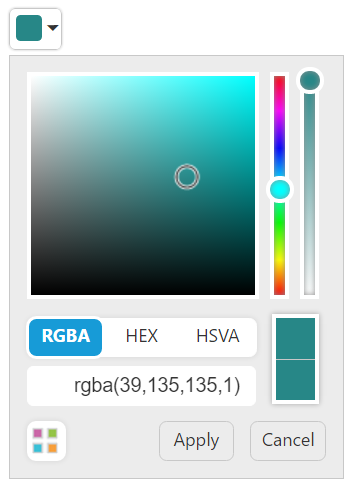
showPreview
The ColorPicker control provides live preview support for current cursor selection color and selected color. e-showPreview property allows you to preview the selected color in the picker or from the palette.
HTML View Section
<input id="colorpicker" ej-colorpicker e-value="value" e-showPreview="false"/>Controller Section
<script>
angular.module("ColorPickCtrl", ['ejangular']).controller("ColorPickController", function ($scope) {
$scope.value = "#278787";
});
</script>Run the above code to render the following output.
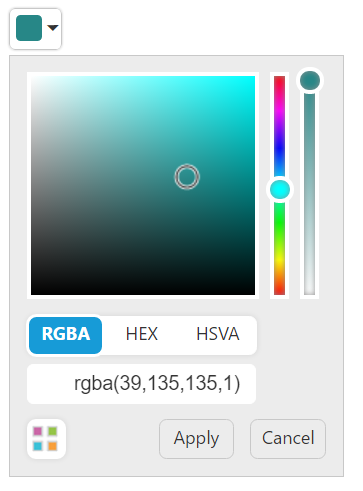
showRecentColors
The ColorPicker control allows you to store the color values in custom list by using e-showRecentColors property. The ColorPicker keeps up to 11 colors in a custom list. By clicking the add button, the selected color from picker or palette gets added in the recent color list.
HTML View Section
<input id="colorpicker" ej-colorpicker e-value="value" e-showRecentColors="true"/>Controller Section
<script>
angular.module("ColorPickCtrl", ['ejangular']).controller("ColorPickController", function ($scope) {
$scope.value = "#278787";
});
</script>Run the above code to render the following output.
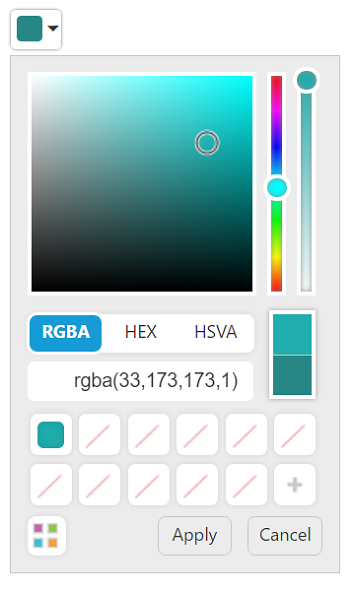
enableOpacity
The ColorPicker control allows you to enable or disable the opacity slider. You can achieve this by using the e-enableOpacity property.
HTML View Section
<input id="colorpicker" ej-colorpicker e-value="value" e-enableOpacity="false"/>Controller Section
<script>
angular.module("ColorPickCtrl", ['ejangular']).controller("ColorPickController", function ($scope) {
$scope.value = "#278787";
});
</script>Run the above code to render the following output.
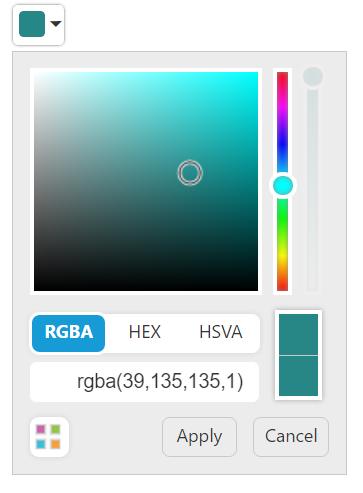
columns
The palette model consists of color values in the rows and columns order. Palette only consists of predefined colors and allows you to select anyone color from it. The e-columns property allows you to modify the number of columns in palette model.
HTML View Section
<input id="colorpicker" ej-colorpicker e-value="value" e-columns="columns"/>Controller Section
<script>
angular.module("ColorPickCtrl", ['ejangular']).controller("ColorPickController", function ($scope) {
$scope.value = "#278787";
$scope.columns = 8;
});
</script>Run the above code to render the following output.