Behavior Settings
5 Dec 201819 minutes to read
In AngularJS, CheckBox control allows you to check an option to perform an action. This control allows you to select true or false or an intermediate option. These ej-checkBox are supported with themes.
This section helps us to render the ej-checkBox component in AngularJS platform.
HTML View Section
<div class="frame">
Hobbies <br /><br />
<table>
<tr>
<td class="chkrad">
<input type="checkbox" ej-checkbox id="check1" e-value="Music" e-checked="true"/>
<label for="check1">Music</label>
</td>
<td class="chkrad">
<input type="checkbox" ej-checkbox id="Checkbox3" e-value="Sports" ng-model="all"/>
<label for="Checkbox3">Sports</label>
</td>
<td class="chkrad">
<input type="checkbox" ej-checkbox id="Checkbox4" e-value="BikeRiding"/>
<label for="Checkbox4">Bike Riding</label>
</td>
</tr>
</table><br /><br />
Favorite Search Engines<br /><br />
<table>
<tr>
<td class="chkrad">
<input type="checkbox" ej-checkbox id="Checkbox1" e-value="playingGames" e-size="medium" e-checked="true"/>
<label for="Checkbox1">Playing Games</label>
<p> Value of playing Games: </p>
</td>
<td class="chkrad">
<input type="checkbox" ej-checkbox id="Checkbox5" e-value="HearingSongs" e-size="medium"/>
<label for="Checkbox5">Hearing Songs</label>
</td>
<td class="chkrad">
<input type="checkbox" ej-checkbox id="Checkbox6" e-value="WatchingTV" e-size="medium" />
<label for="Checkbox6">Watching TV</label>
</td>
</tr>
</table><br /><br />
Media Player<br /><br />
<table>
<tr>
<td class="chkrad">
<input type="checkbox" ej-checkbox id="Checkbox2" e-value="Video" e-size="medium" />
<label for="Checkbox2">Video</label>
</td>
<td class="chkrad">
<input type="checkbox" ej-checkbox id="Checkbox7" e-value="Audio" e-size="medium" />
<label for="Checkbox7">Audio</label>
</td>
<td class="chkrad">
<input type="checkbox" ej-checkbox id="Checkbox8" e-value="Picture" e-size="medium" />
<label for="Checkbox8">Picture</label>
</td>
</tr>
</table>
<br />
</div>Controller Section
<script>
angular.module('CheckboxCtrl', ['ejangular'])
.controller('CheckboxController',function ($scope) {
$scope.PlayingGames="false";
});
</script>Checked
This checked API of the checkbox specifies whether ej-checkBox has to be in checked or not. By default, we can manually set the ej-checkBox in checked state for our application.
HTML View Section
<table>
<tr>
<td class="chkrad">
<input type="checkbox" ej-checkbox id="check1" e-value="Music" e-checked="true"/>
<label for="check1">Music</label>
</td>
<td class="chkrad">
<input type="checkbox" ej-checkbox id="Checkbox3" e-value="Sports" ng-model="all"/>
<label for="Checkbox3">Sports</label>
</td>
<td class="chkrad">
<input type="checkbox" ej-checkbox id="Checkbox4" e-value="BikeRiding"/>
<label for="Checkbox4">Bike Riding</label>
</td>
</tr>
</table>Controller Section
<script>
angular.module('CheckboxCtrl', ['ejangular'])
.controller('CheckboxController',function ($scope) {
});
</script>The code will render the following output.
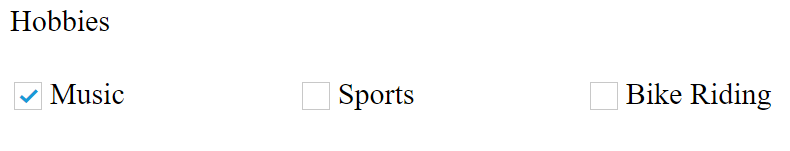
enabled
In AngularJS, enabled API of **ej-checkBox** control specifies the checkbox control state. The enabled API can be set with Boolean value to specifies current state of the component.
HTML View Section
<table>
<tr>
<td class="chkrad">
<input type="checkbox" ej-checkbox id="check1" e-value="Music" e-checked="true" e-enabled="true"/>
<label for="check1">Music</label>
</td>
<td class="chkrad">
<input type="checkbox" ej-checkbox id="Checkbox3" e-value="Sports" e-enabled="false"/>
<label for="Checkbox3">Sports</label>
</td>
<td class="chkrad">
<input type="checkbox" ej-checkbox id="Checkbox4" e-value="BikeRiding"/>
<label for="Checkbox4">Bike Riding</label>
</td>
</tr>
</table>Controller Section
<script>
angular.module('CheckboxCtrl', ['ejangular'])
.controller('CheckboxController',function ($scope) {
});
</script>The above code will render the following output.

enableTristate
In AngularJS, enableTriState API of ej-checkbox control defines the enable or disabled state of component.
HTML View Section
<table>
<tr>
<td class="chkrad">
<input type="checkbox" ej-checkbox id="check1" e-value="Music" e-enabletristate="true"/>
<label for="check1">Music</label>
</td>
<td class="chkrad">
<input type="checkbox" ej-checkbox id="Checkbox3" e-value="Sports" e-enabletristate="true" />
<label for="Checkbox3">Sports</label>
</td>
<td class="chkrad">
<input type="checkbox" ej-checkbox id="Checkbox4" e-value="BikeRiding" e-enabletristate="true"/>
<label for="Checkbox4">Bike Riding</label>
</td>
</tr>
</table>Controller Section
<script>
angular.module('CheckboxCtrl', ['ejangular'])
.controller('CheckboxController',function ($scope) {
});
</script>The above code will render the following output.

enablePersistence
In AngularJS, e-enablePersistence API specifies the persistent property for ej-checkBox while initialization. The e-enablePersistance API save current model value to browser cookies for state maintains. While refreshing the ej-checkbox control page the model value apply from browser cookies.
HTML View Section
<table>
<tr>
<td class="chkrad">
<input type="checkbox" ej-checkbox id="check1" e-value="Music" e-enablepersistence="false" />
<label for="check1">Music</label>
</td>
<td class="chkrad">
<input type="checkbox" ej-checkbox id="Checkbox3" e-value="Sports" e-enablepersistence="false"/>
<label for="Checkbox3">Sports</label>
</td>
<td class="chkrad">
<input type="checkbox" ej-checkbox id="Checkbox4" e-value="BikeRiding" e-enablepersistence="false"/>
<label for="Checkbox4">Bike Riding</label>
</td>
</tr>
</table>Controller Section
<script>
angular.module('CheckboxCtrl', ['ejangular'])
.controller('CheckboxController',function ($scope) {
});
</script>