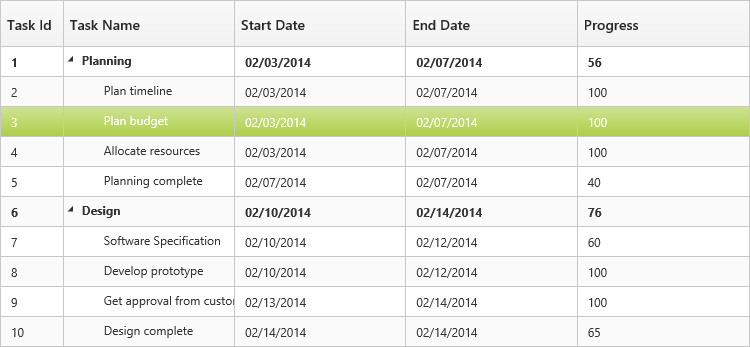Appearance and Styling
19 Sep 20171 minute to read
You can customize the look and feel of the TreeGrid control by applying themes.
The following are the available themes in TreeGrid control.
- Flat Azure
- Flat Azure Dark
- Flat Lime
- Flat Lime Dark
- Flat Saffron
- Flat Saffron Dark
- Gradient Azure
- Gradient Azure Dark
- Gradient Lime
- Gradient Lime Dark
- Gradient Saffron
- Gradient Saffron Dark
- Bootstrap
- High contrast
- Material theme
- Office 365
You can apply the theme (Gradient lime) to the TreeGrid control by using the style sheet from the online link as follows.
<!DOCTYPE html>
<html xmlns="http://www.w3.org/1999/xhtml">
<head>
<title>Getting Started with TreeGrid Control for JavaScript</title>
<!-- style sheet for default theme(gradient lime) -->
<link href=" http://cdn.syncfusion.com/28.1.33/js/web/flat-azure/ej.web.all.min.css" rel="stylesheet">
//...
</head>
</html>The following screenshot shows the TreeGrid control with Gradient-lime theme.