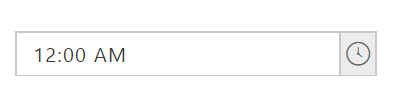TimePicker Customization
13 Sep 20171 minute to read
The TimePicker provides support to display a TimePicker in your web page and allows you to pick a time from it.
Creating TimePicker Widget
The following steps explains you to create a TimePicker widget.
In an HTML page, add a <input> element to configure TimePicker widget.
<div align="center">
<input type="text" ej-timepicker/>
</div>import { Component } from '@angular/core';
@Component({
selector: 'ej-app',
templateUrl: './default.component.html'
})
export class DefaultComponent {
}The following screenshot illustrates you a default TimePicker.