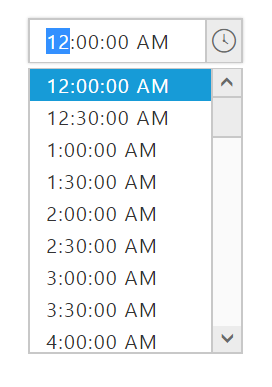Time Format in Angular TimePicker
18 Aug 20221 minute to read
TimePicker widget provides you an option to change the time format.
Steps to change Time Format of TimePicker widget
The following steps explains you to change the time format for the TimePicker.
In the HTML page, add a <input> element to configure TimePicker widget.
<div align="center">
<input type="text" ej-timepicker [(ngModel)]="value" timeFormat="h:mm:ss tt"/>
</div>import { Component } from '@angular/core';
@Component({
selector: 'ej-app',
templateUrl: './default.component.html'
})
export class DefaultComponent {
}Execute the above code to render the following output.