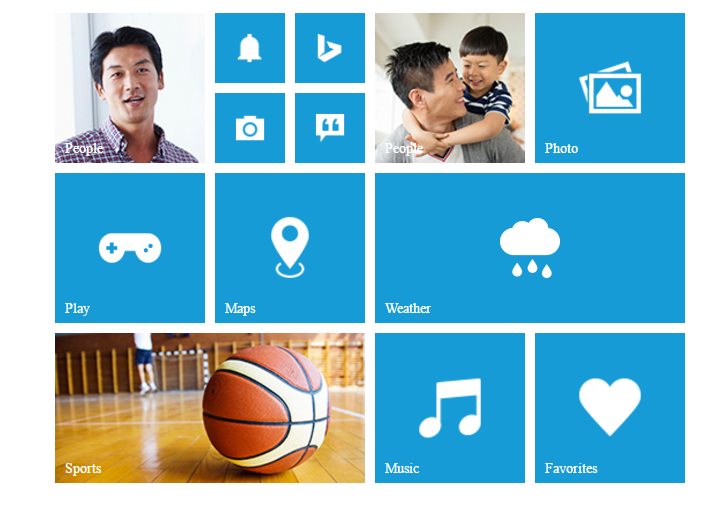Add Group Tiles
8 Jun 20176 minutes to read
To make a Tile as grouped tile, you can use the following mentioned pre-defined classes.
| Class Name | Explanation |
|---|---|
| e-tile-group | To group the column elements |
| e-tile-column | To align the tile in column manner |
| e-tile-small-col-2 | To align the small size tiles |
Refer to the following code example for render the Group tiles.
<div class="e-tile-group">
<div class="e-tile-column">
<!— Add tile control here -->
</div>
</div>To render column grouped tile, you need to render the number of tiles inside a <div> element with class e-tile-column. Then that column group element is appended to a <div> with class e-tile-group.
To render small-col-2 grouped tile, you need to render the number of tiles inside a <div> element with class e-tile-small-col-2. Then that small-col-2 group element is appended to a <div> with class e-tile-column. Then you need to append those column inside the main group <div> element.
Refer the following code examples.
<div class="e-tile-group">
<div class="e-tile-column">
<ej-tile id="tile1" imagePosition="fill" tileSize="medium" imageUrl='http://js.syncfusion.com/ug/web/content/tile/people_1.png' [caption]="caption1">
</ej-tile>
<div class="e-tile-small-col-2">
<ej-tile id="tile2" imagePosition="center" tileSize="small" imageUrl='http://js.syncfusion.com/ug/web/content/tile/alerts.png'>
</ej-tile>
<ej-tile id="tile3" imagePosition="center" tileSize="small" imageUrl='http://js.syncfusion.com/ug/web/content/tile/bing.png'>
</ej-tile>
<ej-tile id="tile4" tileSize="small" imageUrl='http://js.syncfusion.com/ug/web/content/tile/camera.png'>
</ej-tile>
<ej-tile id="tile5" tileSize="small" imagePosition="center" imageUrl='http://js.syncfusion.com/ug/web/content/tile/messages.png'>
</ej-tile>
</div>
<ej-tile id="tile6" tileSize="medium" imagePosition="center" imageUrl='http://js.syncfusion.com/ug/web/content/tile/games.png' [caption]="caption2">
</ej-tile>
<ej-tile id="tile7" tileSize="medium" imageUrl='http://js.syncfusion.com/ug/web/content/tile/map.png' [caption]="caption3">
</ej-tile>
<ej-tile id="tile8" tileSize="wide" imageUrl='http://js.syncfusion.com/ug/web/content/tile/sports.png' [caption]="caption4" imagePosition="fill">
</ej-tile>
</div>
<div class="e-tile-column">
<ej-tile id="tile9" tileSize="medium" imagePosition="fill" imageUrl='http://js.syncfusion.com/ug/web/content/tile/people_2.png' [caption]="caption5">
</ej-tile>
<ej-tile id="tile10" tileSize="medium" imagePosition="center" imageUrl='http://js.syncfusion.com/ug/web/content/tile/pictures.png' [caption]="caption6">
</ej-tile>
<ej-tile id="tile11" tileSize="wide" imagePosition="center" imageUrl='http://js.syncfusion.com/ug/web/content/tile/weather.png' [caption]="caption7">
</ej-tile>
<ej-tile id="tile12" tileSize="medium" imagePosition="center" imageUrl='http://js.syncfusion.com/ug/web/content/tile/music.png' [caption]="caption8">
</ej-tile>
<ej-tile id="tile13" tileSize="medium" imagePosition="center" imageUrl='http://js.syncfusion.com/ug/web/content/tile/favs.png' [caption]="caption9">
</ej-tile>
</div>
</div>export class DefaultComponent {
caption1: any;
caption2: any;
caption3: any;
caption4: any;
caption5: any;
caption6: any;
caption7: any;
caption8: any;
caption9: any;
constructor() {
this.caption1 = { text: 'People' };
this.caption2 = { text: 'Play' };
this.caption3 = { text: 'Maps' };
this.caption4 = { text: 'Sports' };
this.caption5 = { text: 'People' };
this.caption6 = { text: 'Photo' };
this.caption7 = { text: 'Weather' };
this.caption8 = { text: 'Music' };
this.caption9 = { text: 'Favorites' };
}
}