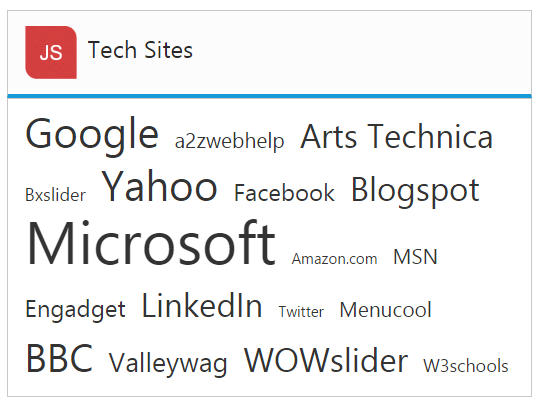Title Customization
5 Jul 20185 minutes to read
Show title
The TagCloud items are displayed with a Title element by default. To hide the title, you can use showTitle property that is true by default.
How to disable title in TagCloud
Refer to the below code to disable the title in TagCloud.
<ej-tagcloud id="tag" titleText="Popular Sites" [dataSource]="list" [showTitle]="false"></ej-tagcloud>import {Component} from '@angular/core';
@Component({
selector: 'ej-app',
templateUrl: 'app/components/TagCloud/TagCloud.component.html'
})
export class TagCloudComponent {
list: array;
constructor() {
this.list = [
{ text: "Google", url: "http://www.google.co.in", frequency: 12 },
{ text: "a2zwebhelp", url: "http://www.a2zwebhelp.com", frequency: 3 },
{ text: "Arts Technica", url: "http://arstechnica.com/", frequency: 8 },
{ text: "slider", url: "http://bxslider.com/examples", frequency: 2 },
{ text: "Yahoo", url: "http://in.yahoo.com/", frequency: 12 },
{ text: "Facebook", url: "https://www.facebook.com/", frequency: 5 },
{ text: "Blogs", url: "http://www.blogspot.com/", frequency: 8 },
{ text: "Microsoft", url: "http://www.microsoft.com/", frequency: 20 },
{ text: "Amazon.com", url: "http://www.amazon.com/", frequency: 1 },
{ text: "MSN", url: "http://www.msn.com/", frequency: 3 },
{ text: "Engadget", url: "http://www.engadget.com/", frequency: 5 },
{ text: "LinkedIn", url: "http://www.linkedIn.com/", frequency: 9 },
{ text: "Twitter", url: "http://www.Twitter.com/", frequency: 0 },
{ text: "Menu", url: "http://www.menucool.com", frequency: 3 },
{ text: "BBC", url: "http://www.bbc.co.uk/", frequency: 11 },
{ text: "Valley", url: "http://valleywag.gawker.com/", frequency: 6 },
{ text: "Slider", url: "http://wowslider.com", frequency: 9 },
{ text: "W3schools", url: "http://www.w3schools.com/", frequency: 2 }
];
}
}The following screenshot illustrates a TagCloud control when you disable title,

Title text
TagCloud widget allows you to set a custom title text by using the titleText property. By default titleText property is set to string value “Title”.
Defining title text for TagCloud
The following code helps you that how to configure titleText for a TagCloud.
<ej-tagcloud id="tag" [dataSource]="list" [showTitle]="true" [titleText]="title"></ej-tagcloud>import {Component} from '@angular/core';
@Component({
selector: 'ej-app',
templateUrl: 'app/components/TagCloud/TagCloud.component.html'
})
export class TagCloudComponent {
list: array;
title: string;
constructor() {
this.list = [
{ text: "Google", url: "http://www.google.co.in", frequency: 12 },
{ text: "a2zwebhelp", url: "http://www.a2zwebhelp.com", frequency: 3 },
{ text: "Arts Technica", url: "http://arstechnica.com/", frequency: 8 },
{ text: "slider", url: "http://bxslider.com/examples", frequency: 2 },
{ text: "Yahoo", url: "http://in.yahoo.com/", frequency: 12 },
{ text: "Facebook", url: "https://www.facebook.com/", frequency: 5 },
{ text: "Blogs", url: "http://www.blogspot.com/", frequency: 8 },
{ text: "Microsoft", url: "http://www.microsoft.com/", frequency: 20 },
{ text: "Amazon.com", url: "http://www.amazon.com/", frequency: 1 },
{ text: "MSN", url: "http://www.msn.com/", frequency: 3 },
{ text: "Engadget", url: "http://www.engadget.com/", frequency: 5 },
{ text: "LinkedIn", url: "http://www.linkedIn.com/", frequency: 9 },
{ text: "Twitter", url: "http://www.Twitter.com/", frequency: 0 },
{ text: "Menu", url: "http://www.menucool.com", frequency: 3 },
{ text: "BBC", url: "http://www.bbc.co.uk/", frequency: 11 },
{ text: "Valley", url: "http://valleywag.gawker.com/", frequency: 6 },
{ text: "Slider", url: "http://wowslider.com", frequency: 9 },
{ text: "W3schools", url: "http://www.w3schools.com/", frequency: 2 }
];
this.title = "Tech Sites";
}
}The following screenshot illustrates the TagCloud control with customized title text.
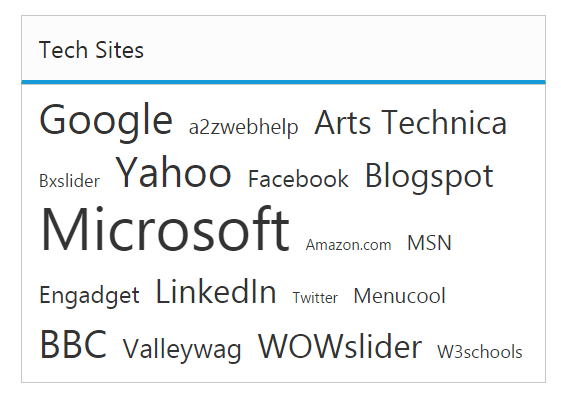
Title image
TagCloud widget provides titleImage to set an image for the title. You can set the desired image URL to titleImage property.
Defining title text for TagCloud
The following steps explains you to configure titleImage for a TagCloud.
Refer to the below code to configure the title image in TagCloud.
<ej-tagcloud id="tag" [dataSource]="list" [titleImage]="image" [titleText]="title"></ej-tagcloud>import {Component} from '@angular/core';
import {ViewEncapsulation} from '@angular/core';
@Component({
selector: 'ej-app',
templateUrl: 'app/components/TagCloud/TagCloud.component.html',
styleUrls: ['app/components/TagCloud/TagCloud.component.css'],
encapsulation: ViewEncapsulation.None
})
export class TagCloudComponent {
list: array;
title: string;
image: string;
constructor() {
this.list = [
{ text: "Google", url: "http://www.google.co.in", frequency: 12 },
{ text: "a2zwebhelp", url: "http://www.a2zwebhelp.com", frequency: 3 },
{ text: "Arts Technica", url: "http://arstechnica.com/", frequency: 8 },
{ text: "slider", url: "http://bxslider.com/examples", frequency: 2 },
{ text: "Yahoo", url: "http://in.yahoo.com/", frequency: 12 },
{ text: "Facebook", url: "https://www.facebook.com/", frequency: 5 },
{ text: "Blogs", url: "http://www.blogspot.com/", frequency: 8 },
{ text: "Microsoft", url: "http://www.microsoft.com/", frequency: 20 },
{ text: "Amazon.com", url: "http://www.amazon.com/", frequency: 1 },
{ text: "MSN", url: "http://www.msn.com/", frequency: 3 },
{ text: "Engadget", url: "http://www.engadget.com/", frequency: 5 },
{ text: "LinkedIn", url: "http://www.linkedIn.com/", frequency: 9 },
{ text: "Twitter", url: "http://www.Twitter.com/", frequency: 0 },
{ text: "Menu", url: "http://www.menucool.com", frequency: 3 },
{ text: "BBC", url: "http://www.bbc.co.uk/", frequency: 11 },
{ text: "Valley", url: "http://valleywag.gawker.com/", frequency: 6 },
{ text: "Slider", url: "http://wowslider.com", frequency: 9 },
{ text: "W3schools", url: "http://www.w3schools.com/", frequency: 2 }
];
this.title = "Tech Sites";
this.image = "http://js.syncfusion.com/demos/web/images/waitingpopup/js_logo.png";
}
}Add the below style in TagCloud.component.css file.
.e-title-img {
height:35px;
width:35px;
}The following screenshot illustrates the TagCloud control with customized title image.