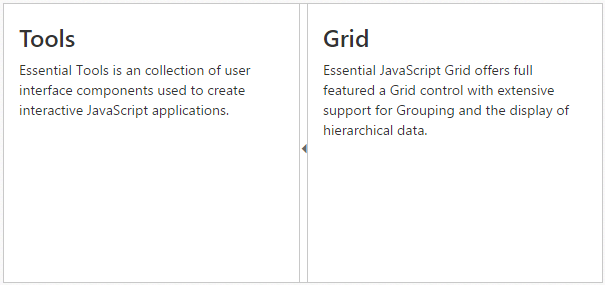Configure Collapsible and Expandable
8 Jun 20174 minutes to read
The Splitter provides you the option to enable or disable the pane collapse functionality. You can click the icon in Split bar to collapse or expand the corresponding pane element in Splitter. Setting the e-collapsible property to “false” disables the pane collapse functionality in the Splitter component.
Enabling Collapsible
The following steps explain the implementation of the collapsible option in Splitter.
In the HTML page set the <div> element to render Splitter component.
<ej-splitter id="outterSpliter" class="ang-splitter" height ="100%" width="485" [properties]="proper" enableAutoResize="true">
<div>
<div style="padding: 0px 15px;">
<h3 class="h3">Tools </h3>
Essential Tools is an collection of user interface components used to create interactive JavaScript applications.
</div>
</div>
<div>
<div style="padding: 0px 15px;">
<h3 class="h3">Grid </h3>
Essential JavaScript Grid offers full featured a Grid control with extensive support for Grouping and the display of hierarchical data.
</div>
</div>
</ej-splitter>Define the collapsible property as “true” in constructor file.
export class AppComponent {
proper:any;
constructor() {
this.proper = [{collapsible: true}];
}The output of the splitter when collapsible property is set to true as follows,
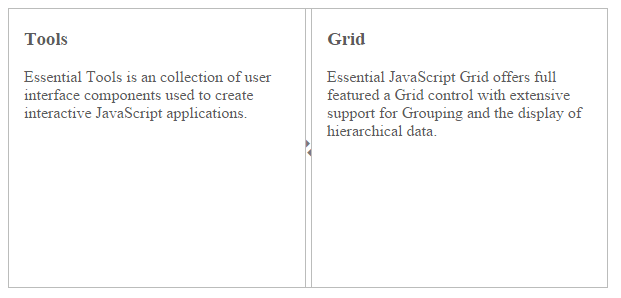
The output for Splitter when collapsible is “false” as follows,

Disable Expandable
The following steps explain the implementation of expandable option in splitter.
In the HTML page set the <div> element to render Splitter component.
<ej-splitter id="outterSpliter" class="ang-splitter" height ="100%" width="485" [properties]="proper" enableAutoResize="true">
<div>
<div style="padding: 0px 15px;">
<h3 class="h3">Tools </h3>
Essential Tools is an collection of user interface components used to create interactive JavaScript applications.
</div>
</div>
<div>
<div style="padding: 0px 15px;">
<h3 class="h3">Grid </h3>
Essential JavaScript Grid offers full featured a Grid control with extensive support for Grouping and the display of hierarchical data.
</div>
</div>
</ej-splitter>Define the expandable property as “false” in constructor file.
export class AppComponent {
proper:any;
constructor() {
this.proper = [{ expandable: false }, { collapsible: false }];
}The output of the splitter when expandable property is set to false as follows,