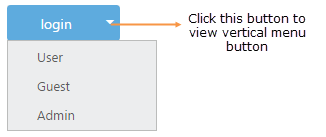Dropdown Button
3 Oct 20172 minutes to read
You can change the Split Button as Dropdown Button that consists of a single button that when clicked displays a drop-down list of mutually exclusive items. You can achieve this by using default functionality of Split Button.Initially the target is a mandatory one.
The following steps explain how to change the Split Button as Dropdown Button.
In the HTML page, add the following button elements to configure Button widget.
<div align="center">
<table width="500px" align="center">
<tr>
<td colspan="2">
<ej-splitbutton id="spltbutton11" target="#menu" size="medium" [showRoundedCorner]=true text="login"></ej-splitbutton>
<ul id="menu">
<li><span>User</span></li>
<li><span>Guest</span></li>
<li><span>Admin</span></li>
</ul>
</td>
</tr>
</table>
</div>import { Component } from '@angular/core';
import { ViewEncapsulation } from '@angular/core';
@Component({
selector: 'ej-app',
templateUrl: './splitButton.component.html',
encapsulation: ViewEncapsulation.None,
})
export class SplitButtonComponent {
constructor() {}
}Execute the above code to render the following output.