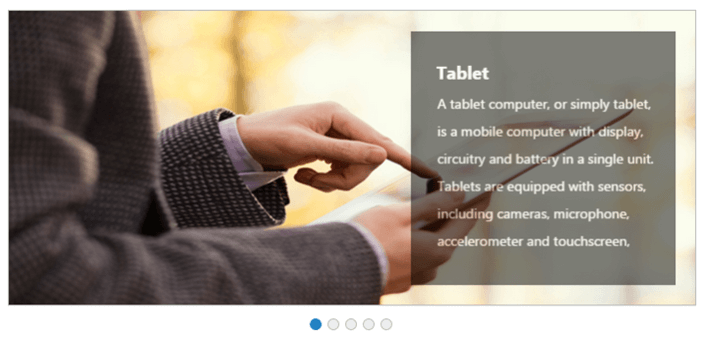Display settings in Angular Rotator
20 May 202224 minutes to read
Display Items count
This property specifies the number of Rotator Items to be displayed. The default value is ‘1’. The value set to this property is string or number.
<ul ej-rotator id="sliderContent" slideWidth="200px" slideHeight="165px" displayItemsCount="3" frameSpace="4">
<li>
<img class="image" src="http://js.syncfusion.com/demos/web/content/images/rotator/nature.jpg" title="Nature" />
</li>
<li>
<img class="image" src="http://js.syncfusion.com/demos/web/content/images/rotator/bird.jpg" title="Beautiful Bird" />
</li>
<li>
<img class="image" src="http://js.syncfusion.com/demos/web/content/images/rotator/card.jpg" title="Credit Card" />
</li>
<li>
<img class="image" src="http://js.syncfusion.com/demos/web/content/images/rotator/sculpture.jpg" title="Amazing Sculptures"
/>
</li>
<li>
<img class="image" src="http://js.syncfusion.com/demos/web/content/images/rotator/seaview.jpg" title="Sea-View" />
</li>
<li>
<img class="image" src="http://js.syncfusion.com/demos/web/content/images/rotator/snowfall.jpg" title="Snow Fall" />
</li>
<li>
<img class="image" src="http://js.syncfusion.com/demos/web/content/images/rotator/night.jpg" title="Colorful Night" />
</li>
</ul>export class AppComponent {
constructor() {
}
}
<style type="text/css" class="cssStyles">
#sliderContent > li .image {
width: 200px;
height: 165px;
}
</style>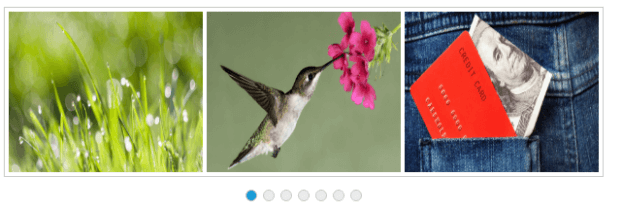
Navigation steps
This property specifies the number of Rotator Items to navigate on a single click (next/previous/play buttons). The navigateSteps property value must be less than or equal to the displayItemsCount property value. The default value is ‘1’. The value set to this property is string or number.
<ul ej-rotator id="sliderContent" slideWidth="200px" slideHeight="165px" displayItemsCount="2" frameSpace="4" navigationSteps="2">
<li>
<img class="image" src="http://js.syncfusion.com/demos/web/content/images/rotator/nature.jpg" title="Nature" />
</li>
<li>
<img class="image" src="http://js.syncfusion.com/demos/web/content/images/rotator/bird.jpg" title="Beautiful Bird" />
</li>
<li>
<img class="image" src="http://js.syncfusion.com/demos/web/content/images/rotator/card.jpg" title="Credit Card" />
</li>
<li>
<img class="image" src="http://js.syncfusion.com/demos/web/content/images/rotator/sculpture.jpg" title="Amazing Sculptures"
/>
</li>
<li>
<img class="image" src="http://js.syncfusion.com/demos/web/content/images/rotator/seaview.jpg" title="Sea-View" />
</li>
<li>
<img class="image" src="http://js.syncfusion.com/demos/web/content/images/rotator/snowfall.jpg" title="Snow Fall" />
</li>
<li>
<img class="image" src="http://js.syncfusion.com/demos/web/content/images/rotator/night.jpg" title="Colorful Night" />
</li>
</ul>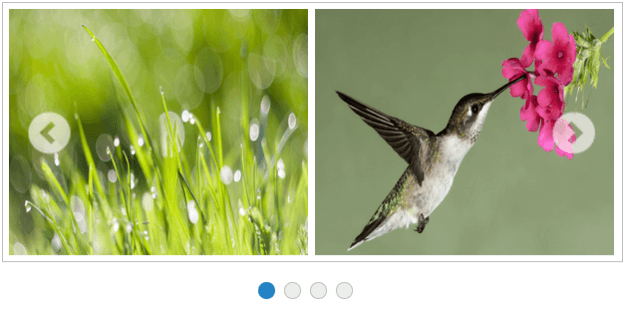
Set Starting index
This property startIndex sets the index of the slide that is displayed first. The default value is ‘1’. The value set to this property is string or number.
<ul ej-rotator id="sliderContent" slideWidth="500px" slideHeight="300px" startIndex="3">
<li>
<img class="image" src="http://js.syncfusion.com/demos/web/content/images/rotator/nature.jpg" title="Nature" />
</li>
<li>
<img class="image" src="http://js.syncfusion.com/demos/web/content/images/rotator/bird.jpg" title="Beautiful Bird" />
</li>
<li>
<img class="image" src="http://js.syncfusion.com/demos/web/content/images/rotator/card.jpg" title="Credit Card" />
</li>
<li>
<img class="image" src="http://js.syncfusion.com/demos/web/content/images/rotator/sculpture.jpg" title="Amazing Sculptures"
/>
</li>
<li>
<img class="image" src="http://js.syncfusion.com/demos/web/content/images/rotator/seaview.jpg" title="Sea-View" />
</li>
<li>
<img class="image" src="http://js.syncfusion.com/demos/web/content/images/rotator/snowfall.jpg" title="Snow Fall" />
</li>
<li>
<img class="image" src="http://js.syncfusion.com/demos/web/content/images/rotator/night.jpg" title="Colorful Night" />
</li>
</ul>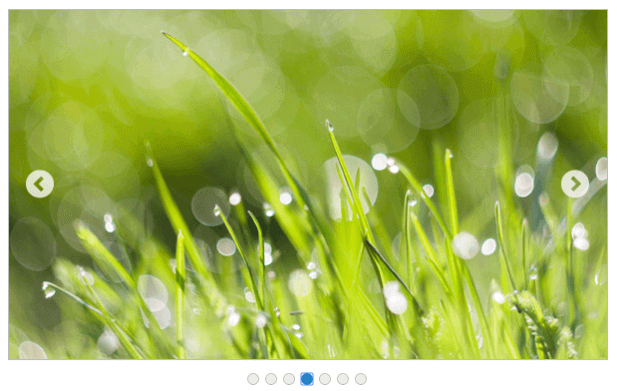
Frame space
This frameSpace property sets the space between the Rotator Items. The value set to this property is string or number.
<ul ej-rotator id="sliderContent" slideWidth="500px" slideHeight="300px" displayItemsCount="2" frameSpace="10px" >
<li>
<img class="image" src="http://js.syncfusion.com/demos/web/content/images/rotator/nature.jpg" title="Nature" />
</li>
<li>
<img class="image" src="http://js.syncfusion.com/demos/web/content/images/rotator/bird.jpg" title="Beautiful Bird" />
</li>
<li>
<img class="image" src="http://js.syncfusion.com/demos/web/content/images/rotator/card.jpg" title="Credit Card" />
</li>
<li>
<img class="image" src="http://js.syncfusion.com/demos/web/content/images/rotator/sculpture.jpg" title="Amazing Sculptures"
/>
</li>
<li>
<img class="image" src="http://js.syncfusion.com/demos/web/content/images/rotator/seaview.jpg" title="Sea-View" />
</li>
<li>
<img class="image" src="http://js.syncfusion.com/demos/web/content/images/rotator/snowfall.jpg" title="Snow Fall" />
</li>
<li>
<img class="image" src="http://js.syncfusion.com/demos/web/content/images/rotator/night.jpg" title="Colorful Night" />
</li>
</ul>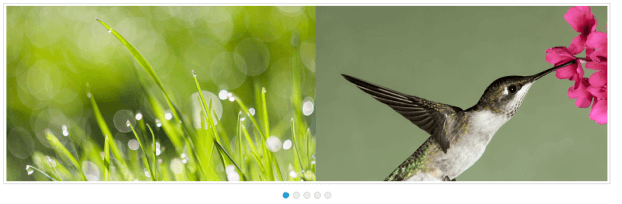
Animation settings
This e-animationtype property specifies the Animation type for the Rotator Item. This animationType property has animation options like slide, fastSlide, slowSlide. The default value is ‘slide’. The value set to this property is string.
<ul ej-rotator id="sliderContent" slideWidth="500px" slideHeight="300px" animationType="slowSlide" >
<li>
<img class="image" src="http://js.syncfusion.com/demos/web/content/images/rotator/nature.jpg" title="Nature" />
</li>
<li>
<img class="image" src="http://js.syncfusion.com/demos/web/content/images/rotator/bird.jpg" title="Beautiful Bird" />
</li>
<li>
<img class="image" src="http://js.syncfusion.com/demos/web/content/images/rotator/card.jpg" title="Credit Card" />
</li>
<li>
<img class="image" src="http://js.syncfusion.com/demos/web/content/images/rotator/sculpture.jpg" title="Amazing Sculptures"/>
</li>
<li>
<img class="image" src="http://js.syncfusion.com/demos/web/content/images/rotator/seaview.jpg" title="Sea-View" />
</li>
<li>
<img class="image" src="http://js.syncfusion.com/demos/web/content/images/rotator/snowfall.jpg" title="Snow Fall" />
</li>
<li>
<img class="image" src="http://js.syncfusion.com/demos/web/content/images/rotator/night.jpg" title="Colorful Night" />
</li>
</ul>Animation speed
This animationSpeed property sets the speed of slide transition. The default value is ‘600’. The value set to this property is string or number.
<ul ej-rotator id="sliderContent" slideWidth="500px" slideHeight="300px" animationType="slowSlide" animationSpeed="300" >
<li>
<img class="image" src="http://js.syncfusion.com/demos/web/content/images/rotator/nature.jpg" title="Nature" />
</li>
<li>
<img class="image" src="http://js.syncfusion.com/demos/web/content/images/rotator/bird.jpg" title="Beautiful Bird" />
</li>
<li>
<img class="image" src="http://js.syncfusion.com/demos/web/content/images/rotator/card.jpg" title="Credit Card" />
</li>
<li>
<img class="image" src="http://js.syncfusion.com/demos/web/content/images/rotator/sculpture.jpg" title="Amazing Sculptures"/>
</li>
<li>
<img class="image" src="http://js.syncfusion.com/demos/web/content/images/rotator/seaview.jpg" title="Sea-View" />
</li>
<li>
<img class="image" src="http://js.syncfusion.com/demos/web/content/images/rotator/snowfall.jpg" title="Snow Fall" />
</li>
<li>
<img class="image" src="http://js.syncfusion.com/demos/web/content/images/rotator/night.jpg" title="Colorful Night" />
</li>
</ul>Delay animation
This delay property sets the delay between the Rotator Items to move after the slide transition. The default value is 500. The value set to this property is string or number.
<ul ej-rotator id="sliderContent" slideWidth="500px" slideHeight="300px" delay="5000" >
<li>
<img class="image" src="http://js.syncfusion.com/demos/web/content/images/rotator/nature.jpg" title="Nature" />
</li>
<li>
<img class="image" src="http://js.syncfusion.com/demos/web/content/images/rotator/bird.jpg" title="Beautiful Bird" />
</li>
<li>
<img class="image" src="http://js.syncfusion.com/demos/web/content/images/rotator/card.jpg" title="Credit Card" />
</li>
<li>
<img class="image" src="http://js.syncfusion.com/demos/web/content/images/rotator/sculpture.jpg" title="Amazing Sculptures"/>
</li>
<li>
<img class="image" src="http://js.syncfusion.com/demos/web/content/images/rotator/seaview.jpg" title="Sea-View" />
</li>
<li>
<img class="image" src="http://js.syncfusion.com/demos/web/content/images/rotator/snowfall.jpg" title="Snow Fall" />
</li>
<li>
<img class="image" src="http://js.syncfusion.com/demos/web/content/images/rotator/night.jpg" title="Colorful Night" />
</li>
</ul>
</div>Image with Contents
This feature allows you to add text along with the image in Rotator component. This is achieved by splitting the content into two panels. In the following code example, image is given in the left panel and text is given in the right panel.
<ul id="slidercontent" ej-rotator slideWidth="700px" slideHeight="300px" displayItemsCount="1">
<li>
<div class="leftPanel">
<img src="../images/rotator/tablet.jpg" />
</div>
<div class="rightPanel blck">
<div class="contentPanel">Tablet </div>
<ul>
<li>A tablet computer, or simply tablet, is a mobile computer with display, circuitry and battery in a single unit.</li>
<li>
Tablets are equipped with sensors, including cameras, microphone, accelerometer and touchscreen,
</ul>
</div>
</li>
<li>
<div class="leftPanel">
<img src="../images/rotator/nature.jpg" />
</div>
<div class="rightPanel">
<div class="contentPanel">Nature </div>
<ul>
<li>The health of the natural environment is critical to the long-term future of the planet</li>
<li>Nature, in the broadest sense, is equivalent to the natural, physical, or material world or universe.</li>
</ul>
</div>
</li>
<li>
<div class="leftPanel">
<img src="../images/rotator/card.jpg" />
</div>
<div class="rightPanel credit">
<div class="contentPanel">Credit card </div>
<ul>
<li>A credit card is a payment card issued to users as a system of payment</li>
<li>It allows the cardholder to pay for goods and services based on the holder's promise to pay for them</li>
</ul>
</div>
</li>
<li>
<div class="leftPanel">
<img src="../images/rotator/rose.jpg" />
</div>
<div class="rightPanel">
<div class="contentPanel">Rose </div>
<ul>
<li>A rose is a woody perennial of the genus Rosa, within the family Rosaceae</li>
<li>Flowers vary in size and shape and are usually large and showy,
There are over 100 species
</li>
</ul>
</div>
</li>
<li>
<div class="leftPanel">
<img src="../images/rotator/snowfall.jpg" />
</div>
<div class="rightPanel rightSide">
<div class="contentPanel">Snowfall </div>
<ul>
<li>Mt. Baker ski area in Washington State has the world record for snowfall at 1,140 inches of snow in the 1998/1999 winter season</li>
<li>Mt. Baker ski area is located near but not on the real 10,781 Mount Baker</li>
</ul>
</div>
</li>
</ul><style type="text/css" class="cssStyles">
#slidercontent > li {
background-color: #9ee8d8;
}
#slidercontent > li .leftPanel {
float: left;
width: 700px;
height: 300px;
padding-right: 0px;
}
#slidercontent > li .leftPanel img {
width: 700px;
height: 300px;
}
#slidercontent .rightPanel {
background-color: #FFFFFF;
height: 259px;
margin-left: 410px;
margin-top: 21px;
opacity: 0.5;
padding-left: 10px;
position: absolute;
width: 260px;
}
#slidercontent .rightPanel.credit {
opacity: 0.6;
}
#slidercontent .rightPanel.blck {
background-color: black;
}
#slidercontent .rightPanel.blck li {
color: white;
list-style: none;
line-height: 2;
}
#slidercontent .rightPanel.blck .contentPanel {
padding-top: 30px;
color: white;
}
#slidercontent .rightPanel .contentPanel {
color: #000000;
font-size: large;
font-weight: bold;
left: 16px;
padding-top: 30px;
position: relative;
}
#slidercontent .rightPanel li {
color: black;
list-style: none;
line-height: 2;
}
#slidercontent .rightPanel.rightSide {
margin-left: 20px;
background-color: black;
}
#slidercontent .rightPanel.rightSide li {
color: white;
list-style: none;
line-height: 2;
}
#slidercontent .rightPanel.rightSide .contentPanel {
padding-top: 30px;
color: white;
}
.rightPanel > ul {
padding: 6px 17px 17px;
</style>