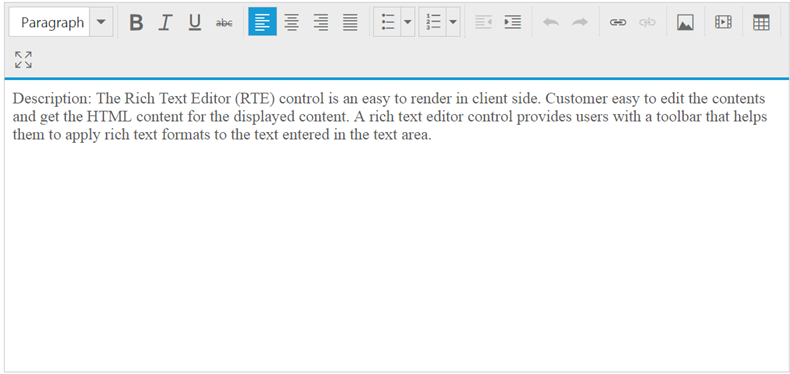Getting started with Angular RichTextEditor
29 Nov 20233 minutes to read
This section helps to understand the getting started of RTE control with the step-by-step instruction.
Create RTE Control
Create an HTML page and add the scripts references in the order mentioned in the following code example.
<!DOCTYPE html>
<html>
<head>
<link href="//cdn.syncfusion.com/28.1.33/js/web/flat-azure/ej.web.all.min.css" rel="stylesheet" />
<script src="node_modules/core-js/client/shim.min.js"></script>
<script src="node_modules/zone.js/dist/zone.js"></script>
<script src="node_modules/reflect-metadata/Reflect.js"></script>
<script src="node_modules/systemjs/dist/system.src.js"></script>
<script src="https://code.jquery.com/jquery-3.0.0.min.js"></script>
<script src="http://cdn.syncfusion.com/28.1.33/js/web/ej.web.all.min.js" type="text/javascript"></script>
<script src ="http://cdn.syncfusion.com/28.1.33/js/common/ej.angular2.min.js"></script>
<script src="systemjs.config.js"></script>
</head>
<body>
<ej-app>Loading...</ej-app>
</body>
</html>Initialize RTE
In the rte component HTML file.
<textarea ej-rte width="600px" height="300px"></textarea>import {Component, ViewEncapsulation} from '@angular/core';
@Component({
selector: 'ej-app',
templateUrl: 'app/app.component.html',
})
export class AppComponent {
}Now, the RTE is rendered.
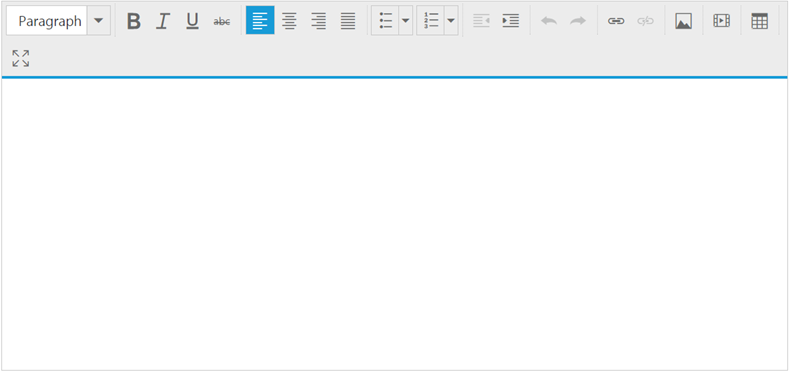
Toolbar–Configuration
You can configure a toolbar with the tools as your application requires.
<textarea ej-rte width="600px" height="300px" [(toolsList)]="tools"></textarea>import {Component} from '@angular/core';
@Component({
selector: 'my-app',
templateUrl: 'app/components/rating/rating.component.html'
})
export class RatingComponent {
tools: any;
constructor() {
this.tools = ["formatStyle", "font", "style", "effects", "alignment", "lists", "indenting", "clipboard", "doAction", "clear", "casing", "customTools", "print"];
}
}The above code example displays the following output.
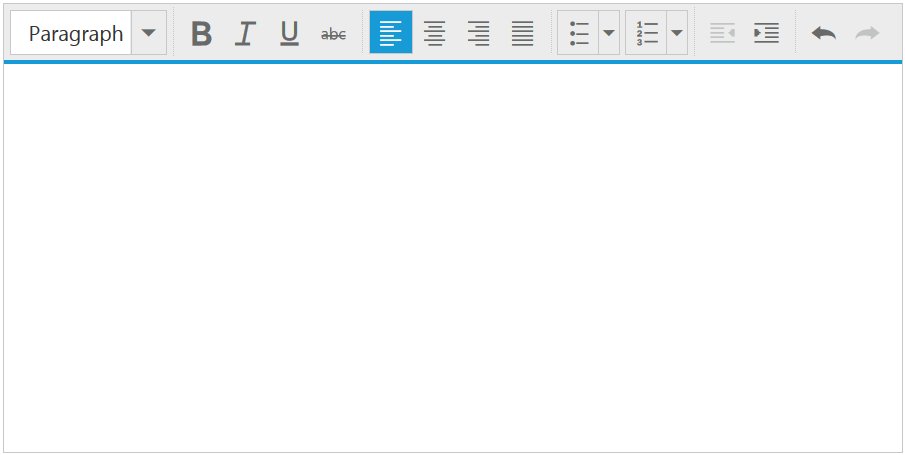
You can set the content of the editor as follows.
<textarea ej-rte width="600px" height="300px" [(value)]="content"></textarea>import {Component, ViewEncapsulation} from '@angular/core';
@Component({
selector: 'ej-app',
templateUrl: 'app/app.component.html',
})
export class AppComponent {
content:string;
constructor() {
this.content="Description: The Rich Text Editor (RTE) control is an easy to render in client side. Customer easy to edit the contents and get the HTML content from RTE";
}
}The following screenshot displays a RTE widget.