How can I help you?
Find and Replace
RTE provides find and replace support, which is used to search for a keyword in RTE content and replace the matched keyword with a specified text. In order to use it, we have to enable the find and replace item in the editor toolbar (or) Press CTRL+F key.
<textarea id="texteditor" ej-rte [(tools)]="tools"></textarea>import {Component} from '@angular/core';
@Component({
selector: 'sd-home',
templateUrl: 'app/components/rte/rte.component.html'
})
export class RTEComponent {
tools: Object;
constructor() {
this.tools = { edit: ["findAndReplace"] };
}
}-
Find and Replace action should happen in a following sequence:
Find => Replace (or) Replace All.
| Action | Descriptions |
|---|---|
| Find | Finds a keyword matches with the editor content.it consist of following filters. * Match Case. * Whole Word. |
| Replace | Replaces the particular selected match with the specified text. |
| ReplaceAll | Replaces the entire matches with the specified text. |
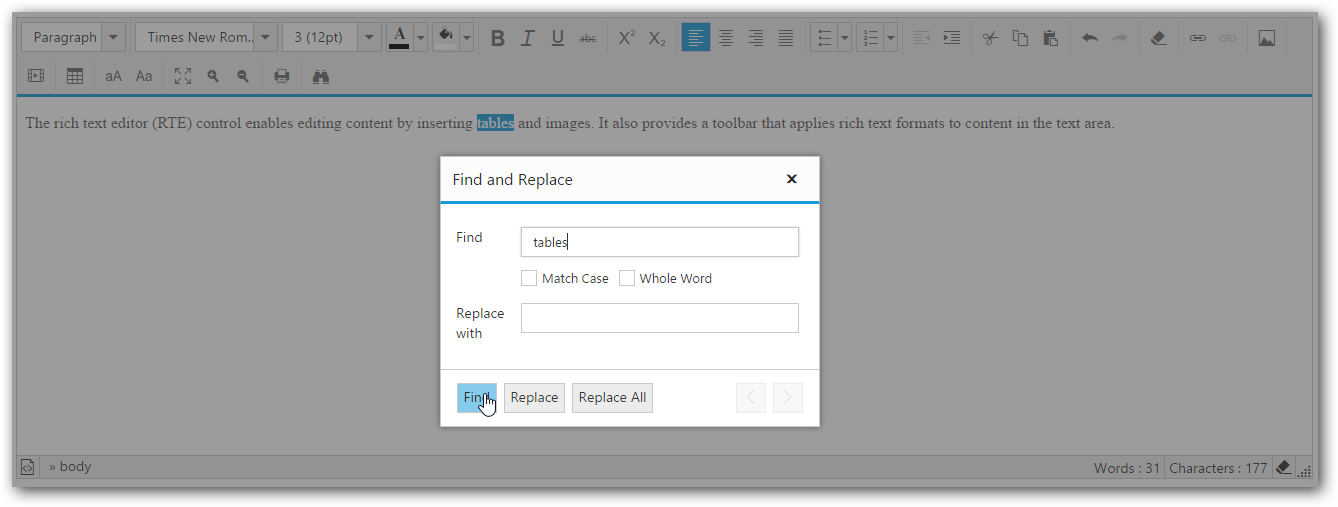
NOTE
Before performing the Replace/ReplaceAll action, we must do the find action to validate the match’s availability.