How can I help you?
Report Controller
The ReportViewer uses Web API services to process the report file, process the request from the control, and return the processed data from the control to client side.
Create a Web API Controller for .NET platform
Right-click the Project, select Add, and then choose Web API Controller Class file from the listed templates.
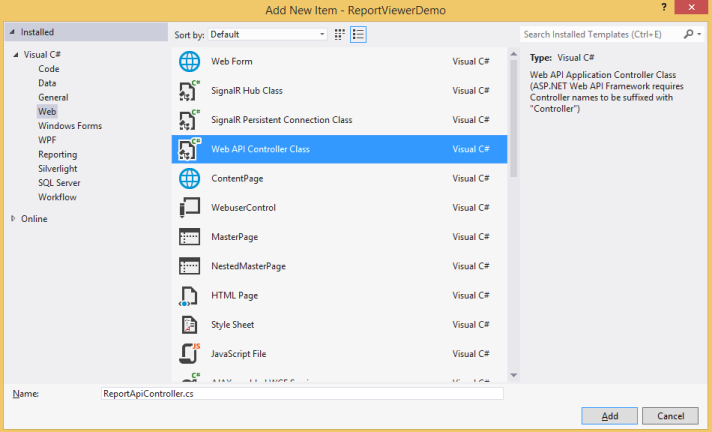
Adding WebApi Controller
References
You should add the following assembly for the ReportViewer WebAPI controller in .NET platform:
- Syncfusion.Linq.Base
- Syncfusion.Compression.Base
- Syncfusion.EJ.ReportViewer
- Syncfusion.Pdf.Base
- Syncfusion.XlsIO.Base
- Syncfusion.DocIO.Base
- Syncfusion.Shared.Wpf
- Syncfusion.Chart.Wpf
- Syncfusion.Gauge.Wpf
- Syncfusion.SfMaps.Wpf
- Syncfusion.Licensing
- Syncfusion.OfficeChart.Base
- Syncfusion.Presentation.Base
NOTE
Refer to the above assemblies from the installed location, C:\Program Files (x86)\Syncfusion\Essential Studio{platform}\32.2.3\Assemblies
Refer to the System.Web.Http, System. Web.Http.WebHost, System.Net.Http.WebRequest and System.Net.Http.Formatting assemblies from the ASP.NET WebApi NuGet package.
Inherit IReportController
The ApiController inherits the IReportController, and you can add the following code example to its methods definition to process the report file. The IReportController interface contains the required actions and helper methods declaration to process the report. The ReportHelper class contains helper methods that helps to process Post/Get request from control and return the response to the control.
using Syncfusion.EJ.ReportViewer;
using System;
using System.Collections.Generic;
using System.Linq;
using System.Net;
using System.Net.Http;
using System.Web.Http;
namespace ReportViewerDemo.Api
{
public class ReportApiController: ApiController,IReportController
{
//Post action for processing the rdl/rdlc report
public object PostReportAction(Dictionary < string, object > jsonResult
{
return ReportHelper.ProcessReport(jsonResult, this);
}
//Get action for getting resources from the report
[System.Web.Http.ActionName("GetResource")]
[AcceptVerbs("GET")]
public object GetResource(string key, string resourceType, bool isPrint)
{
return ReportHelper.GetResource(key, resourceType, isPrint);
}
//Method will be called when initialize the report options before start processing the report
public void OnInitReportOptions(ReportViewerOptions reportOption)
{
//You can update report options here
}
//Method will be called when reported is loaded
public void OnReportLoaded(ReportViewerOptions reportOption)
{
//You can update report options here
}
}
}IReportController
The IReportController interface has declaration of action methods that is defined in the WebAPI Controller for processing the RDL/RDLC files and request from the ReportViewer control. The IReportController has the following action methods declaration.
| Methods | Description |
|---|---|
| GetResource | Action (HttpGet) method for getting a resource for report. |
| PostReportAction | Action (HttpPost) method for posting the request for report process. |
| PostFormReportAction | Action (HttpPost) method for posting the request to export the report. It requires only in ASP.NET Core platform. |
| OnInitReportOptions | Triggers the report initialization method when the report has to be processed. |
| OnReportLoaded | Triggers the report loaded method when loading the report and subreport. |
ReportHelper
The class ReportHelper contains helper methods that helps process Post/Get request from the ReportViewer control and returns the response to the ReportViewer control. The ReportHelper has the following methods.
| Methods | Description |
|---|---|
| GetResource | Returns the report resource for the requested key. |
| ProcessReport | Processes the report request and returns the result. |
WebAPI Routing
-
Right-click the Project, select Add, and then choose Global.asax file from the listed templates.
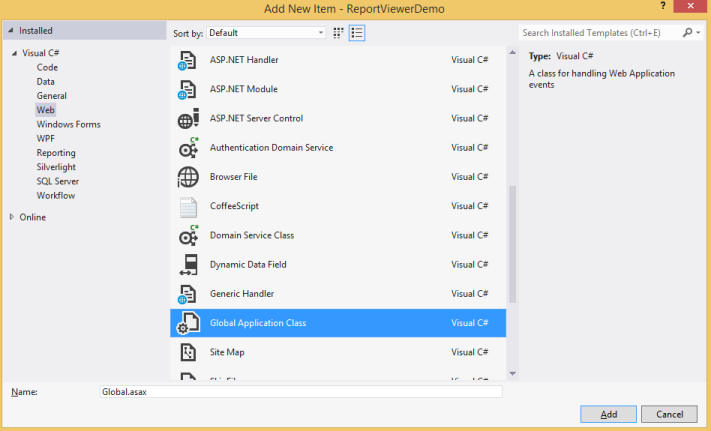
Adding Global.asax
-
You can route the WebAPI in Application_Start event into the Global.asax file as follows.
using System; using System.Collections.Generic; using System.Linq; using System.Web; using System.Web.Security; using System.Web.SessionState; using System.Web.Http; namespace ReportViewerDemo { public class Global: System.Web.HttpApplication { protected void Application_Start(object sender, EventArgs e) { System.Web.Http.GlobalConfiguration.Configuration.Routes.MapHttpRoute( name: "DefaultApi", routeTemplate: "api/{controller}/{action}/{id}", defaults: new { id = RouteParameter.Optional }); } } }
Enable CORS
1 Add the CORS NuGet package. In Visual Studio, goto the Tools menu, select NuGet Package Manager, and then choose Package Manager Console. In the Package Manager Console window, type the following command.
Install-Package Microsoft.AspNet.WebApi.Cors2 You can call the enable cors method in the Application_Start event into Global.asax file as follows.
using System;
using System.Collections.Generic;
using System.Linq;
using System.Web;
using System.Web.Security;
using System.Web.SessionState;
using System.Web.Http;
namespace ReportViewerDemo
{
public class Global: System.Web.HttpApplication
{
protected void Application_Start(object sender, EventArgs e)
{
System.Web.Http.GlobalConfiguration.Configuration.EnableCors();
System.Web.Http.GlobalConfiguration.Configuration.Routes.MapHttpRoute(
name: "DefaultApi",
routeTemplate: "api/{controller}/{action}/{id}",
defaults: new { id = RouteParameter.Optional });
}
}
}3 Add the [EnableCors] attribute to the ApiController class as follows.
using Syncfusion.EJ.ReportViewer;
using System;
using System.Collections.Generic;
using System.Linq;
using System.Net;
using System.Net.Http;
using System.Web.Http;
using System.Web.Http.Cors;
namespace ReportViewerDemo.Api
{
[EnableCors(origins: "*", headers: "*", methods: "*")]
public class ReportApiController: ApiController,IReportController
{
//Post action for processing the rdl/rdlc report
public object PostReportAction(Dictionary < string, object > jsonResult
{
return ReportHelper.ProcessReport(jsonResult, this);
}
//Get action for getting resources from the report
[System.Web.Http.ActionName("GetResource")]
[AcceptVerbs("GET")]
public object GetResource(string key, string resourceType, bool isPrint)
{
return ReportHelper.GetResource(key, resourceType, isPrint);
}
//Method will be called when initialize the report options before start processing the report
public void OnInitReportOptions(ReportViewerOptions reportOption)
{
//You can update report options here
}
//Method will be called when reported is loaded
public void OnReportLoaded(ReportViewerOptions reportOption)
{
//You can update report options here
}
}
}