Getting Started
17 Dec 20181 minute to read
This section helps you to understand the getting started of the Radial Slider component with the step-by-step instructions.
Create a Radial Slider component
The following steps guide you to add a Radial Slider control.
1) To get start with how to use the Radial Slider component within Angular-2 platform, refer the basic requisites and the configurations needs to be done on the system from here.
2) Create a radial slider by adding [ej-radialslider] attribute for rendering the Radial Slider component on the application.
<ej-radialslider innercircleimageurl="http://js.syncfusion.com/demos/web/content/images/radialslider/chevron-right.png" [radius]="radius">
</ej-radialslider>Define the radius in the component’s constructor file. Refer to the below mentioned code.
export class AppComponent {
radius: number;
constructor() {
this.radius = 100;
}
}To get the following output from the above-mentioned code.
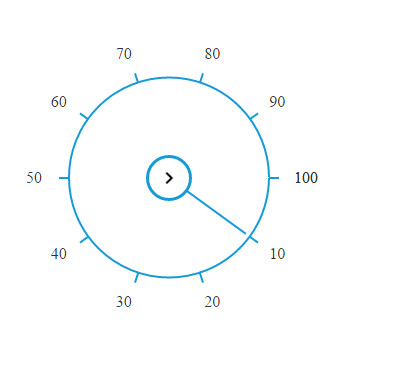
NOTE
You can find the Radial Slider component properties from the API reference