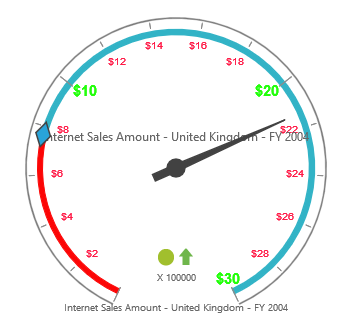Labels
28 Sep 20176 minutes to read
Adding Label Collection
Label collection can be directly added to the scales option within the PivotGauge widget as an array.
<ej-pivotgauge [scales]="scales" >
</ej-pivotgauge>//..
export class PivotGaugeComponent {
public scales;
constructor() {
//..
this.scales = [{
//...
labels: [{
angle: 20
}]
}];
}
}Appearance Customization
The appearance of the Label can be customized through the following properties.
- angle – used to display labels in a rotated manner. By default, the value is 0.
- color – displays the label in specified color.
- opacity – sets the opacity of the label. By default, the value is 1.
- type – indicates the label for major intervals or minor intervals. By default, it takes major intervals.
- includeFirstValue – includes the initial value based on user requirement. By default, the value is “true”.
- font – sets the font size, font style and font family of the label.
//..
export class PivotGaugeComponent {
public scales;
constructor() {
//..
this.scales = [{
//...
labels: [{
//customizing major labels
type: "major",
color: "#1AFF01",
opacity: 0.8,
includeFirstValue: false,
font: {
size: "15px",
fontFamily: "Arial",
fontStyle: "bold"
}
},
{
//customizing minor labels
type: "minor",
color: "#FF103F",
opacity: 0.8,
includeFirstValue: true,
font: {
size: "10px",
fontFamily: "Arial",
fontStyle: "normal"
}
}]
}];
}
}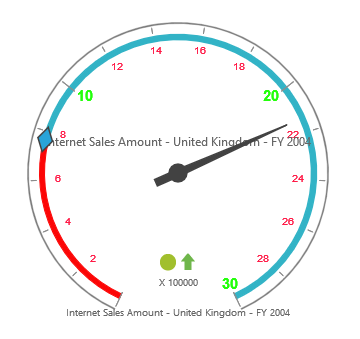
Unit Text
The unitText property is used to add some text along with the labels. Normally, we indicate the unit/measurement of the numeric value through unit text. Using the unitTextPosition property, the text can be positioned either in front or back.
NOTE
By default, text appears at the back.
//..
export class PivotGaugeComponent {
public scales;
constructor() {
//..
this.scales = [{
//...
labels: [{
//for Major labels
type: "major",
unitText: "$",
unitTextPosition: "front"
},
{
//for Minor labels
type: "minor",
unitText: "$",
unitTextPosition: "front"
}]
}];
}
}