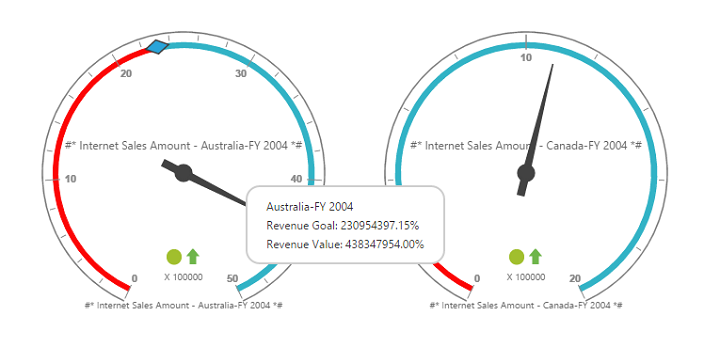Label Format
28 Sep 20171 minute to read
You can customize the format of labels displayed in the PivotGauge control using labelFormatSettings property.
Following are the formats that can be applied to labels in PivotGauge:
-
numberFormat- Allows the user to change the number format of the label values in PivotGauge. -
decimalPlaces- Allows you to set the number of digits displayed after decimal point. -
prefixText- Allows you to add a text at the beginning of the label. -
suffixText- Allows you to add text at the end of the label.
Number format for the label values can be set to any of the following type:
- Default
- Currency
- Percentage
- Fraction
- Scientific
- Text
- Notation
<ej-pivotgauge [labelFormatSettings]="labelFormatSettings" >
</ej-pivotgauge>//..
export class PivotGaugeComponent {
public labelFormatSettings;
constructor() {
//..
this.labelFormatSettings = { numberFormat: ej.PivotGauge.NumberFormat.Percentage, decimalPlaces: 2, prefixText: "#*", suffixText: "*#" };
}
}