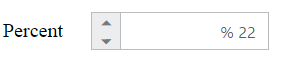RTL Support
29 Sep 20171 minute to read
The PercentageTextBox provides RTL (Right-To-Left) support. The alignment of PercentageTextBox can be changed from Left-To-Right into Right-To-Left.
Enable RTL
The following steps explain the implementation of enableRTL in PercentageTextBox .
In the HTML page set the corresponding <input> elements for rendering PercentageTextBox control.
<input id="percent" type="text" ej-percentagetextbox [value]="value" [enableRTL]="true" />import { Component } from '@angular/core';
@Component({
selector: 'ej-app',
templateUrl: 'src/percentagetextbox/percentagetextbox.component.html'
})
export class PercentageTextboxComponent {
public value: number;
constructor() {
this.value = 21234;
}
}The output for PercentageTextBox when enableRTL is “true” is as follows.