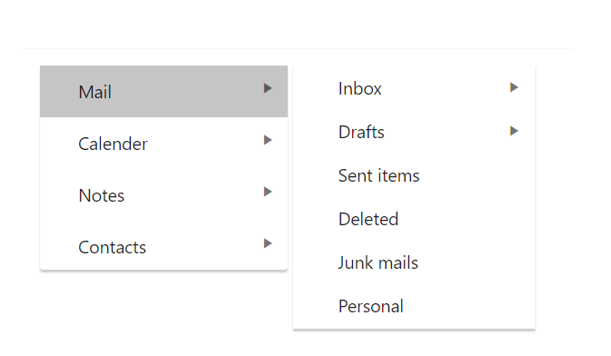Orientation
4 Dec 201710 minutes to read
It gets or sets the direction in which the Menu control renders and specifies the orientation of the normal menu. According to the orientation property the Menu control renders in horizontal or vertical.
Horizontal Menu
Horizontal orientation displays the menu items horizontally and it is the default orientation behavior of Menu control.
The following steps explains you the details on rendering the Menu control.
Add the <ej-menu> tag in html page.
<div id="menu_controls" style="height:300px">
<ej-menu id="temp" height="30px" [fields.dataSource]="data" [fields]="fieldsvalues">
</ej-menu>
</div>import { Component } from '@angular/core';
import { ViewEncapsulation } from '@angular/core';
@Component({
selector: 'ej-app',
templateUrl: './default.component.html',
styleUrls: ['./menu.component.css'],
encapsulation: ViewEncapsulation.None,
})
export class DefaultComponent {
data: Array<any>;
fieldsvalues: Object;
constructor() {
this.data = [
{ id: 1, text: 'Mail', parentId: null },
{ id: 2, text: 'Calender', parentId: null },
{ id: 3, text: 'Notes', parentId: null },
{ id: 4, text: 'Contacts', parentId: null },
// first level child
{ id: 11, parentId: 1, text: 'Inbox', sprite: 'mailicon sprite-inbox' },
{ id: 12, parentId: 1, text: 'Drafts', sprite: 'mailicon sprite-drafts' },
{ id: 13, parentId: 1, text: 'Sent items', sprite: 'mailicon sprite-sentitems' },
{ id: 14, parentId: 1, text: 'Deleted', sprite: 'mailicon sprite-deleted' },
{ id: 15, parentId: 1, text: 'Junk mails', sprite: 'mailicon sprite-junk' },
{ id: 16, parentId: 1, text: 'Personal', sprite: 'mailicon sprite-folders' },
{ id: 17, parentId: 2, text: 'My Calender', sprite: 'mailicon sprite-calendar' },
{ id: 18, parentId: 2, text: 'Team', sprite: 'mailicon sprite-calendar' },
{ id: 19, parentId: 2, text: 'Others', sprite: 'mailicon sprite-calendar' },
{ id: 20, parentId: 3, text: 'My Reference', sprite: 'mailicon sprite-folder' },
{ id: 21, parentId: 3, text: 'Team Meeting', sprite: 'mailicon sprite-folder' },
{ id: 22, parentId: 3, text: 'Others', sprite: 'mailicon sprite-folder' },
{ id: 23, parentId: 4, text: 'Suggested', sprite: 'mailicon sprite-contacts' },
{ id: 24, parentId: 4, text: 'My Team', sprite: 'mailicon sprite-contacts' },
{ id: 25, parentId: 4, text: 'Others', sprite: 'mailicon sprite-contacts' },
// second level child
{ id: 111, parentId: 11, text: 'Development', sprite: 'mailicon sprite-folders' },
{ id: 111, parentId: 11, text: 'Supports', sprite: 'mailicon sprite-folders' },
{ id: 111, parentId: 11, text: 'HR Team', sprite: 'mailicon sprite-folders' },
{ id: 112, parentId: 12, text: 'Support Template', sprite: 'mailicon sprite-folders' },
{ id: 112, parentId: 12, text: 'Personal', sprite: 'mailicon sprite-folders' }
];
this.fieldsvalues = { dataSource: this.data, parentId: 'parentId', id: 'id', text: 'text', spriteCssClass: 'sprite' };
}
}The following screenshot displays the output of the above code.
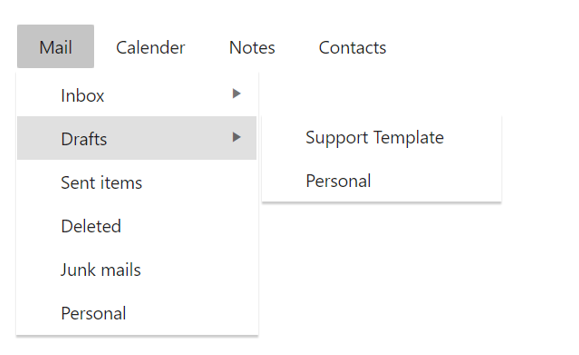
Vertical Menu
You can also render Menu control in vertical direction using orientation. To set the vertical orientation of Menu control, replace the following attribute in the above sample code example.
Add the following code in your <ej-menu> tag.
<div id="menu_controls" style="height:300px">
<ej-menu id="temp" height="150px" [fields.dataSource]="data" [fields]="fieldsvalues" orientation="vertical">
</ej-menu>
</div>import { Component } from '@angular/core';
import { ViewEncapsulation } from '@angular/core';
@Component({
selector: 'ej-app',
templateUrl: './default.component.html',
styleUrls: ['./menu.component.css'],
encapsulation: ViewEncapsulation.None,
})
export class DefaultComponent {
data: Array<any>;
fieldsvalues: Object;
constructor() {
this.data = [
{ id: 1, text: 'Mail', parentId: null },
{ id: 2, text: 'Calender', parentId: null },
{ id: 3, text: 'Notes', parentId: null },
{ id: 4, text: 'Contacts', parentId: null },
// first level child
{ id: 11, parentId: 1, text: 'Inbox', sprite: 'mailicon sprite-inbox' },
{ id: 12, parentId: 1, text: 'Drafts', sprite: 'mailicon sprite-drafts' },
{ id: 13, parentId: 1, text: 'Sent items', sprite: 'mailicon sprite-sentitems' },
{ id: 14, parentId: 1, text: 'Deleted', sprite: 'mailicon sprite-deleted' },
{ id: 15, parentId: 1, text: 'Junk mails', sprite: 'mailicon sprite-junk' },
{ id: 16, parentId: 1, text: 'Personal', sprite: 'mailicon sprite-folders' },
{ id: 17, parentId: 2, text: 'My Calender', sprite: 'mailicon sprite-calendar' },
{ id: 18, parentId: 2, text: 'Team', sprite: 'mailicon sprite-calendar' },
{ id: 19, parentId: 2, text: 'Others', sprite: 'mailicon sprite-calendar' },
{ id: 20, parentId: 3, text: 'My Reference', sprite: 'mailicon sprite-folder' },
{ id: 21, parentId: 3, text: 'Team Meeting', sprite: 'mailicon sprite-folder' },
{ id: 22, parentId: 3, text: 'Others', sprite: 'mailicon sprite-folder' },
{ id: 23, parentId: 4, text: 'Suggested', sprite: 'mailicon sprite-contacts' },
{ id: 24, parentId: 4, text: 'My Team', sprite: 'mailicon sprite-contacts' },
{ id: 25, parentId: 4, text: 'Others', sprite: 'mailicon sprite-contacts' },
// second level child
{ id: 111, parentId: 11, text: 'Development', sprite: 'mailicon sprite-folders' },
{ id: 111, parentId: 11, text: 'Supports', sprite: 'mailicon sprite-folders' },
{ id: 111, parentId: 11, text: 'HR Team', sprite: 'mailicon sprite-folders' },
{ id: 112, parentId: 12, text: 'Support Template', sprite: 'mailicon sprite-folders' },
{ id: 112, parentId: 12, text: 'Personal', sprite: 'mailicon sprite-folders' }
];
this.fieldsvalues = { dataSource: this.data, parentId: 'parentId', id: 'id', text: 'text', spriteCssClass: 'sprite' };
}
}The following screenshot displays the output of the above code.