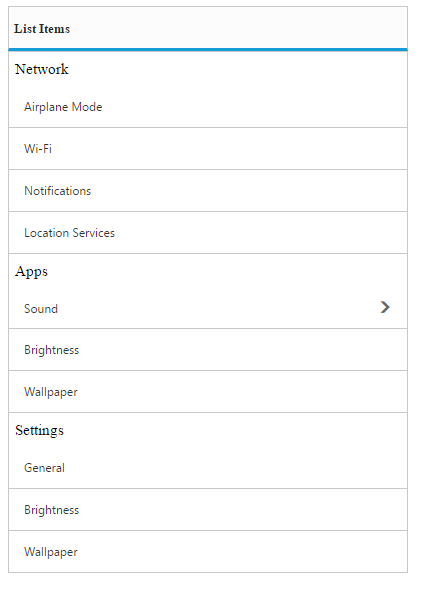Grouped List
First Level Group List
The ListView can make a grouped list by setting the enableGroupList property as True. This groups the set of items listed under ul. You can identify the grouped items with the header title specified respectively.
Refer the following code example.
<div style="width:400px;">
<ej-listview id="defaultlistbox" [enableGroupList]="true" [width]="width">
<ul data-ej-grouplisttitle="Network">
<li data-ej-text="Airplane Mode"></li>
<li data-ej-text="Wi-Fi"></li>
<li data-ej-text="Notifications"></li>
<li data-ej-text="Location Services"></li>
</ul>
<ul data-ej-grouplisttitle="Apps">
<li data-ej-text="Sound"></li>
<li data-ej-text="Music"></li>
</ul>
<ul data-ej-grouplisttitle="Settings">
<li data-ej-text="General"></li>
<li data-ej-text="Brightness"></li>
<li data-ej-text="Wallpaper"></li>
</ul>
</ej-listview>
</div>export class AppComponent {
width: any;
constructor() {
this.width = 400;
}
}Run the codes to get the following output
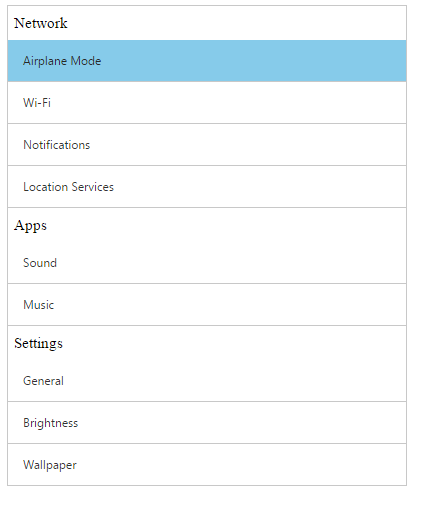
Nested Child Group List
While selecting a list item that is grouped, you can also render another set of list items. This is achieved by defining the desired child item list within the list containing PrimaryKeyValue. This [data-ej-primarykey] attribute relates the parent child for identifying its appropriate child when clicking on the parent list item.
Refer the following code examples.
<div style="width:400px;">
<ej-listview id="defaultlistbox" [enableGroupList]="true" [width]="width" showHeader="true" headerTitle="List Items">
<ul data-ej-grouplisttitle="Network">
<li data-ej-text="Airplane Mode"></li>
<li data-ej-text="Wi-Fi"></li>
<li data-ej-text="Notifications"></li>
<li data-ej-text="Location Services"></li>
</ul>
<ul data-ej-grouplisttitle="Apps">
<li data-ej-primarykey="1" data-ej-text="Sound">
<ul>
<li data-ej-text="Ring Tone"></li>
<li data-ej-text="Message Tone"></li>
<li data-ej-text="Notification Tone"></li>
</ul>
</li>
<li data-ej-text="Brightness"></li>
<li data-ej-text="Wallpaper"></li>
</ul>
<ul data-ej-grouplisttitle="Settings">
<li data-ej-text="General"></li>
<li data-ej-text="Brightness"></li>
<li data-ej-text="Wallpaper"></li>
</ul>
</ej-listview>
</div>export class AppComponent {
height: any;
width: any;
constructor() {
this.width = 400;
this.height = 500;
}
}Run the codes to get the following output