Overview
16 Oct 20171 minute to read
The FileExplorer is an interface for managing the File system through any web application. It allows the user to perform the most common file operations include browse, open, create, rename, copy, paste or move, delete and file searching.
For a live demo of FileExplorer check the online sample from here
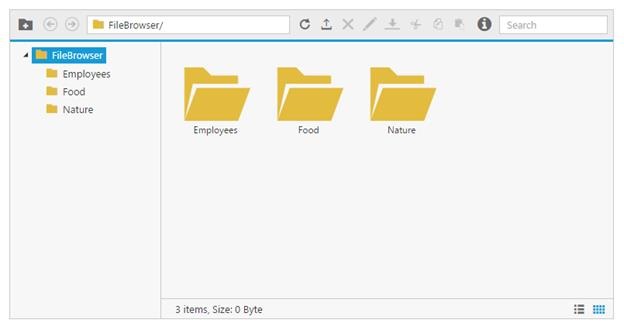
Key features
- Windows explorer like functionalities and appearances
- Handy file operations (copy, paste, move and delete)
- File download and upload
- File type restriction
- Easy UI customization
- Different layouts (grid and tile view)
- Context menu support
- built-in image viewer support
- Keyboard navigation
- Right to Left alignment (RTL) support
- Localization support