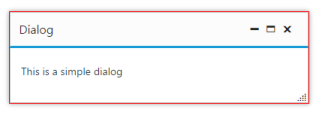Appearance and styling in Angular Dialog
17 Apr 20233 minutes to read
Showing header
In order to display any title for our dialog, we can use the showHeader property to display the header of the Dialog. By default, showHeader property is true in Dialog.
Add the following code in HTML page.
<ej-dialog id="dialog" title="Dialog" [showHeader]="showHeader">
This is a simple dialog
</ej-dialog>Add the following code in constructor file.
export class AppComponent {
showHeader:boolean;
constructor() {
this.showHeader=false;
}Display dialog on initialization
Using showOnInit property to true or false, we can either display our dialog on the page load or on any actions. By default, showOnInit property is true in Dialog.
Add the following code in HTML page.
<ej-dialog id="dialog" title="Dialog" [showOnInit]="showOnInit">
This is a simple dialog
</ej-dialog>Add the following code in constructor file.
export class AppComponent {
showOnInit:boolean;
constructor() {
this.showOnInit=false;
}Applying Rounded Corner
You can use showRoundedCorner property to add rounded borders to the dialog popup elements. By default, rounded corner property is disabled in Dialog.
Add the following code in HTML page.
<ej-dialog id="dialog" title="Dialog" [showRoundedCorner]="showRoundedCorner">
This is a simple dialog
</ej-dialog>Add the following code in constructor file.
export class AppComponent {
showRoundedCorner:boolean;
constructor() {
this.showRoundedCorner=true;
}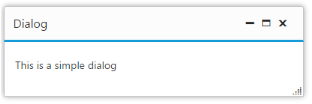
Responsive Dialog:
To set the Dialog the dialog to be responsive set the isResponsive property as true. By default, isResponsive property is disabled in Dialog. This will override the height and width set for Dialog on resizing the widow and in device view.
Using Adding HTML attributes
Using the htmlAttributes property we can directly set our own html attributes to the wrapper of the Dialog component.
Add the following code in HTML page.
<ej-dialog id="dialog" title="Dialog" [htmlAttributes]="htmlAttributes">
This is a simple dialog
</ej-dialog>Add the following code in constructor file.
export class AppComponent {
htmlAttributes:object;
constructor() {
this.htmlAttributes={
class: "my-class", style: "border:1px solid red"
}
}
}