Integration
13 Sep 20177 minutes to read
AngularJS Support
AngularJS is an open-source web application Framework. AngularJS extends HTML with new attributes. AngularJS is a JavaScript Framework. It can be added to an HTML page with a <script> tag. AngularJS extends HTML attributes with Directives, and binds data to HTML with Expressions. The support is achieved by an integration JS library file. You can know more about the AngularJS support in our documentation. You can find the online documentation in the following link location.
https://help.syncfusion.com/js/angularjs
Sometimes you need to use DateTimePicker value for sorting and retrieving the information from database. Consider you are going to sort the number of users registered in your site. Whenever you select the date and time from the DateTimePicker popup window the result of sorting should be changed based on date and timings. To achieve this, date and time value has to bind to the model while you change the value of date and time in DateTimePicker control. You can achieve data binding with lesser code by integrating the AngularJS concept with your control.
In the following example the DateTimePicker value is bound with simple textbox. The textbox values are updated while updating the values in DateTimePicker control. And also changing the date and time information from textbox is reflected in DateTimePicker control.
Add the following code in your HTML page.
<!doctype html>
<html xmlns="http://www.w3.org/1999/xhtml" ng-app="DateTimeCtrl">
<head>
<title>Essential Studio for JavaScript : AngularJS</title>
<!-- style sheet for default theme(flat azure) -->
<link href="http://cdn.syncfusion.com/28.1.33/js/web/flat-azure/ej.web.all.min.css" rel="stylesheet" />
<!--scripts-->
<script src="http://cdn.syncfusion.com/js/assets/external/jquery-1.10.2.min.js"> </script>
<script src="http://cdn.syncfusion.com/js/assets/external/angular.min.js"> </script>
<script src="http://cdn.syncfusion.com/28.1.33/js/web/ej.web.all.min.js"></script>
<script src="http://cdn.syncfusion.com/28.1.33/js/ej.widget.angular.min.js"></script>
</head>
<body ng-controller="DateTimePickerCtrl">
<table>
<th>
<div id="control">
<input type="text" id="dateTime" ej-datetimepicker e-value="value" e-width="width" e-open='isOpen' e-close='isClose' e-change='isChange' />
</div>
</th>
<th>
<div id="binding">
<input type="text" id="dateTime1" ej-datetimepicker e-value="value" e-width="width" />
</div>
</th>
</table>
<script type="text/javascript">
// Add the code in your script section to render DateTimePicker with AngularJS Binding
angular.module('DateTimeCtrl', ['ejangular'])
.controller('DateTimePickerCtrl', function ($scope) {
$scope.value = "9/17/2014 2:47 AM";
$scope.width = "200px";
});
</script>
<style type="text/css" class="cssStyles">
#binding {
margin-left: 150px;
}
</style>
</body>
</html>NOTE
jQuery.easing external dependency has been removed from version 14.3.0.49 onwards. Kindly include this jQuery.easing dependency for versions lesser than 14.3.0.49 in order to support animation effects.
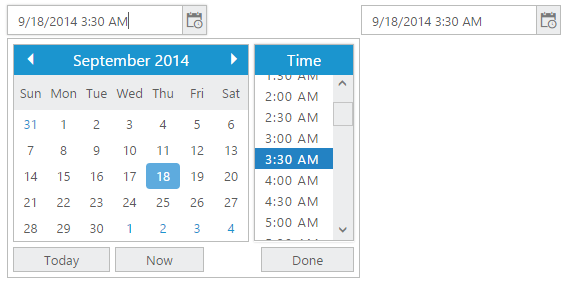
Knockout Support
KnockoutJS is a MVVM library that allows the separation of concerns. Essential JavaScript has full support for KnockoutJS. Knockout support is achieved by an integrated JS library file. Add the following code for Knockout Binding menu rendering.
If you use KO with your applications, you can get following benefits:
- You can connect UI elements with data model anytime.
- Easily create complex dynamic data model.
- Automatically update UI when data model is changed. When UI is changed data model is changed automatically.
Add the following code in your HTML page.
<!DOCTYPE html>
<html xmlns="http://www.w3.org/1999/xhtml">
<head>
<link href="http://cdn.syncfusion.com/28.1.33/js/web/flat-azure/ej.web.all.min.css" rel="stylesheet" />
<script src="http://cdn.syncfusion.com/js/assets/external/jquery-1.10.2.min.js"></script>
<script src="http://cdn.syncfusion.com/js/assets/external/knockout.min.js"></script>
<script src="http://cdn.syncfusion.com/28.1.33/js/web/ej.web.all.min.js"> </script>
<script src="http://cdn.syncfusion.com/28.1.33/js/ej.widget.ko.min.js"></script>
</head>
<body>
<table>
<th>
<div id="control">
<input type="text" id="dateTime" data-bind="ejDateTimePicker: { value: value, width: '160px' }" />
</div>
</th>
<th>
<div id="control1">
<input type="text" id="Text1" data-bind="ejDateTimePicker: { value: value, width: '160px' }" />
</div>
</th>
</table>
<script type="text/javascript">
// Add the code in your script section to render the DateTimePicker with Knockout binding
window.viewModel = {
value: ko.observable("3/18/2014 2:47 AM")
};
$(function () {
// declaration
ko.applyBindings(viewModel);
});
</script>
<style type="text/css" class="cssStyles">
#control1 {
margin-left: 150px;
}
</style>
</body>
</html>