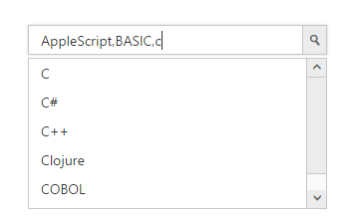##Multi-Selection
The AutoComplete component helps you to select multiple values from the suggestion list using the multiSelectMode property.
There are two types of multi-selection mode.
- VisualMode – Selection values are displayed in separate box with close like button.
<input type="text" id="delimit" ej-autocomplete width="300" [showPopupButton]="true" multiSelectMode="visualmode" watermarkText="Select a language" [dataSource]="language" />export class AppComponent {
language: Array<string>;
constructor() {
this.language = ['ActionScript', 'AppleScript', 'ASP', 'BASIC', 'BeanShell',
'C', 'C++', 'C#', 'Clojure', 'COBOL', 'ColdFusion', 'DataFlex', 'DCL',
'Erlang', 'E#', 'Fortran', 'F#', 'Flex', 'Google Apps Script', 'Groovy', 'Haskell', 'Hope', 'IBM HAScript',
'Java', 'JavaScript', 'J#', 'Lisp', 'MATLAB', 'Oak', 'Perl', 'PHP',
'Python', 'Ruby', 'Scala', 'Scheme', 'T-SQL', 'WebQL', 'ZOPL'];
}
}Run the above code to render the following output.
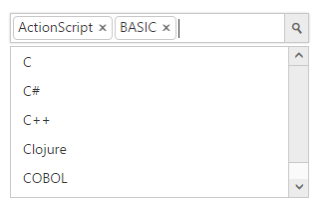
- Delimiter – Selection values are separated using the delimiter character which can be specified using delimiterChar property.
<input type="text" id="delimit" ej-autocomplete width="300" [showPopupButton]="true" multiSelectMode="delimiter" watermarkText="Select a language" [dataSource]="language" />Run the above code to render the following output.