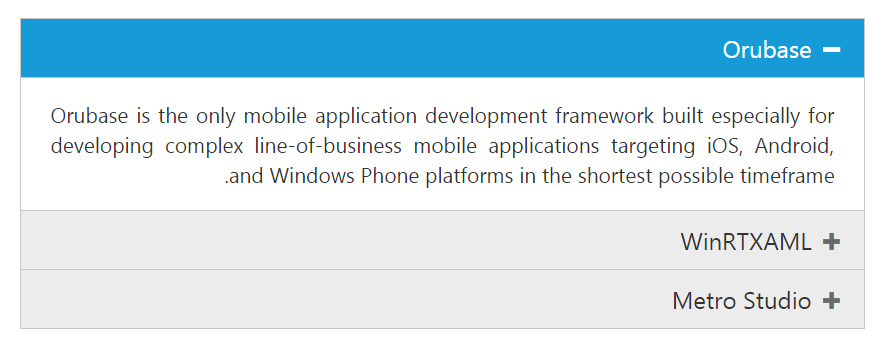RTL Support
7 Jun 20171 minute to read
This feature supports to change the left-to-right alignment of the Accordion widget to right-to-left (RTL).
Enabling RTL Support
The following code helps you for enabling the right-to-left property for an Accordion.
<ej-accordion [enableRTL]="true">
<h3>
<a href="#">Orubase</a>
</h3>
<div>
Orubase is the only mobile application development framework built especially for developing complex line-of-business mobile applications targeting iOS, Android, and Windows Phone platforms in the shortest possible timeframe.
</div>
<h3>
<a href="#">WinRTXAML</a>
</h3>
<div>
Essential Studio for WinRT contains all the controls you need to build line-of-business tablet applications including grid, chart, map, tree map, SSRS report viewer, rich-text editor, pdf viewer, gauges, barcode, editors, and much more. It also includes a unique set of controls for reading and writing Excel, Word, and PDF documents in Windows store apps.
</div>
<h3>
<a href="#">Metro Studio</a>
</h3>
<div>
Syncfusion Metro Studio is a collection of over 2500 Metro-style icon templates that can be easily customized to create thousands of unique Metro icons.
</div>
</ej-accordion>Output for accordion when “enableRTL” is set to “true” is as follows,