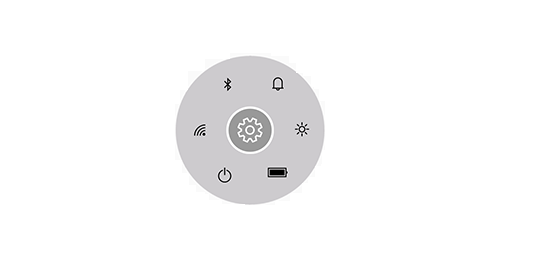Xamarin Radial Menu (SfRadialMenu) Overview
17 May 20211 minute to read
The Essential Xamarin SfRadialMenu displays a hierarchical menu in a circular layout, which is optimized for touch enabled devices. Typically, it is used as a context menu, and it can expose more menu items in the same space than traditional menus.
Key features
Key features in SfRadialMenu:
- Drag — The SfRadialMenu can be floated over the layout to avoid obscuring the content behind it.
- Rotation — SfRadialMenu supports rotating items.
- FontIcon — The built-in icon font option helps users add vector images that prevent the control from experiencing any image glitches often faced with traditional image icons.
- Custom view — SfRadialMenu supports the custom view like image.
- Custom segments — Complete customization options for the menu and its items, such as coloring, sizing, placement, and shapes, using the segmentation option.
- Auto arrange — SfRadialMenu supports automatic item arrangement.
- Custom arrange — SfRadialMenu has options to place items as users needed.