WPF SpellChecker (SfSpellChecker) Overview
7 May 20211 minute to read
SfSpellChecker control provides a simple and intuitive interface to check for spelling errors in text editor controls. You can perform spell checking on text editor control and it will also provide suggestions for the misspelled words through dialog and context menu. You can use spell check for any language(culture) input text and custom dictionary supports.
Control structure
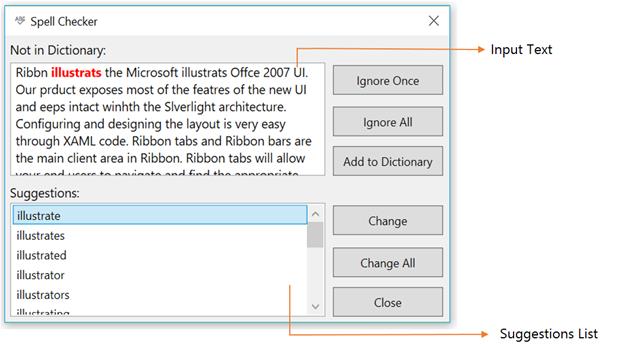
Features
- Supports Context Menu suggestion.
- Supports spell check for any language(culture)
- Supports Custom Dictionary to provide suggestions.
- Provide built-in options to Ignore, Ignore All, Replace, Replace All for error words in spell checker dialog.
- Support to Ignore Email, URL, Numbers, Mixed and Upper case words from spell check.
- Highlights the error words.