Editing in Flutter DataGrid
28 Jul 202324 minutes to read
The SfDataGrid supports editing the cell values by setting the SfDataGrid.allowEditing property as true and SfDataGrid.navigationMode as cell, and SfDataGrid.selectionMode as other than none.
By default, the SfDataGrid does not load any widget when the cell is moved into edit mode. Users must load any widget when the cell is moved into edit mode by returning the required widget through the DataGridSource.buildEditWidget method in DataGridSource class.
The following arguments are passed in the buildEditWidget method.
- row: Gets the DataGridRow of the SfDataGrid.
- rowColumnIndex: Gets the current row and column index of the DataGrid.
- column: Gets the Grid Column of the SfDataGrid.
-
submitCell: Programmatically call to end the editing. Typically, this method can be called when the widget completes its editing. For example,
TextField.onSubmittedmethod is called whenever TextField ends its editing. So, you can simply call submitCell method. This will automatically call the DataGridSource.
You are recommended to save the edited value through editors in the DataGridSource.onCellSubmit method. The onCellSubmit method will be called whenever the submitCell method from the buildEditWidget method is called, or other cells are navigated when a cell is in edit mode.
The following example shows how to enable editing in Datagrid and commit the edited cell value in the onCellSubmit method.
@override
Widget build(BuildContext context) {
return Scaffold(
body: SfDataGrid(
source: _employeeDataSource,
allowEditing: true,
selectionMode: SelectionMode.single,
navigationMode: GridNavigationMode.cell,
columns: [
GridColumn(
columnName: 'id',
label: Container(
padding: EdgeInsets.symmetric(horizontal: 16.0),
alignment: Alignment.centerRight,
child: Text(
'ID',
overflow: TextOverflow.ellipsis,
))),
GridColumn(
columnName: 'name',
label: Container(
padding: EdgeInsets.symmetric(horizontal: 16.0),
alignment: Alignment.centerLeft,
child: Text(
'Name',
overflow: TextOverflow.ellipsis,
))),
GridColumn(
columnName: 'designation',
label: Container(
padding: EdgeInsets.symmetric(horizontal: 16.0),
alignment: Alignment.centerLeft,
child: Text(
'Designation',
overflow: TextOverflow.ellipsis,
))),
GridColumn(
columnName: 'salary',
label: Container(
padding: EdgeInsets.symmetric(horizontal: 16.0),
alignment: Alignment.centerRight,
child: Text(
'Salary',
overflow: TextOverflow.ellipsis,
))),
]));
}
class EmployeeDataSource extends DataGridSource {
/// Helps to hold the new value of all editable widgets.
/// Based on the new value we will commit the new value into the corresponding
/// DataGridCell on the onCellSubmit method.
dynamic newCellValue;
/// Helps to control the editable text in the [TextField] widget.
TextEditingController editingController = TextEditingController();
@override
Future<void> onCellSubmit(DataGridRow dataGridRow, RowColumnIndex rowColumnIndex,
GridColumn column) {
final dynamic oldValue = dataGridRow
.getCells()
.firstWhereOrNull((DataGridCell dataGridCell) =>
dataGridCell.columnName == column.columnName)
?.value ??
'';
final int dataRowIndex = dataGridRows.indexOf(dataGridRow);
if (newCellValue == null || oldValue == newCellValue) {
return;
}
if (column.columnName == 'id') {
dataGridRows[dataRowIndex].getCells()[rowColumnIndex.columnIndex] =
DataGridCell<int>(columnName: 'id', value: newCellValue);
_employees[dataRowIndex].id = newCellValue as int;
} else if (column.columnName == 'name') {
dataGridRows[dataRowIndex].getCells()[rowColumnIndex.columnIndex] =
DataGridCell<String>(columnName: 'name', value: newCellValue);
_employees[dataRowIndex].name = newCellValue.toString();
} else if (column.columnName == 'designation') {
dataGridRows[dataRowIndex].getCells()[rowColumnIndex.columnIndex] =
DataGridCell<String>(columnName: 'designation', value: newCellValue);
_employees[dataRowIndex].designation = newCellValue.toString();
} else {
dataGridRows[dataRowIndex].getCells()[rowColumnIndex.columnIndex] =
DataGridCell<int>(columnName: 'salary', value: newCellValue);
_employees[dataRowIndex].salary = newCellValue as int;
}
}
@override
Widget? buildEditWidget(DataGridRow dataGridRow,
RowColumnIndex rowColumnIndex, GridColumn column, CellSubmit submitCell) {
// Text going to display on editable widget
final String displayText = dataGridRow
.getCells()
.firstWhereOrNull((DataGridCell dataGridCell) =>
dataGridCell.columnName == column.columnName)
?.value
?.toString() ??
'';
// The new cell value must be reset.
// To avoid committing the [DataGridCell] value that was previously edited
// into the current non-modified [DataGridCell].
newCellValue = null;
final bool isNumericType =
column.columnName == 'id' || column.columnName == 'salary';
return Container(
padding: const EdgeInsets.all(8.0),
alignment: isNumericType ? Alignment.centerRight : Alignment.centerLeft,
child: TextField(
autofocus: true,
controller: editingController..text = displayText,
textAlign: isNumericType ? TextAlign.right : TextAlign.left,
decoration: InputDecoration(
contentPadding: const EdgeInsets.fromLTRB(0, 0, 0, 16.0),
),
keyboardType: isNumericType ? TextInputType.number : TextInputType.text,
onChanged: (String value) {
if (value.isNotEmpty) {
if (isNumericType) {
newCellValue = int.parse(value);
} else {
newCellValue = value;
}
} else {
newCellValue = null;
}
},
onSubmitted: (String value) {
// In Mobile Platform.
// Call [CellSubmit] callback to fire the canSubmitCell and
// onCellSubmit to commit the new value in single place.
submitCell();
},
),
);
}
}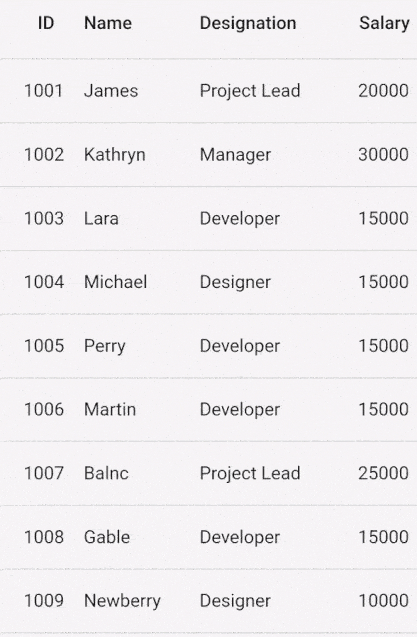
NOTE
Download demo application from GitHub.
Disable the editing for the specific column
To disable the editing for a particular column, set the GridColumn.allowEditing property as false.
@override
Widget build(BuildContext context) {
return Scaffold(
body: SfDataGrid(
source: _employeeDataSource,
allowEditing: true,
selectionMode: SelectionMode.single,
navigationMode: GridNavigationMode.cell,
columns: [
GridColumn(
columnName: 'id',
allowEditing: false,
label: Container(
padding: EdgeInsets.symmetric(horizontal: 16.0),
alignment: Alignment.centerRight,
child: Text(
'ID',
overflow: TextOverflow.ellipsis,
))),
GridColumn(
columnName: 'name',
label: Container(
padding: EdgeInsets.symmetric(horizontal: 16.0),
alignment: Alignment.centerLeft,
child: Text(
'Name',
overflow: TextOverflow.ellipsis,
))),
GridColumn(
columnName: 'designation',
label: Container(
padding: EdgeInsets.symmetric(horizontal: 16.0),
alignment: Alignment.centerLeft,
child: Text(
'Designation',
overflow: TextOverflow.ellipsis,
))),
GridColumn(
columnName: 'salary',
label: Container(
padding: EdgeInsets.symmetric(horizontal: 16.0),
alignment: Alignment.centerRight,
child: Text(
'Salary',
overflow: TextOverflow.ellipsis,
)))
]));
}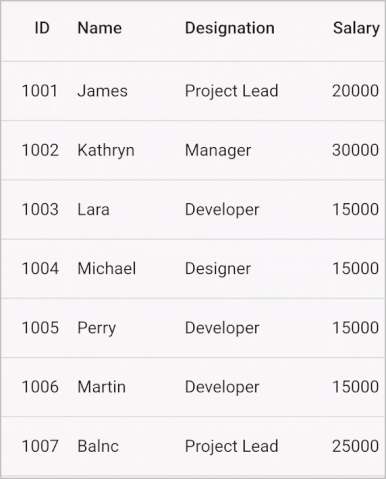
Entering edit mode
By default, the cell will be moved to edit mode when you double-tap the cells. Enable the editing to be performed by tapping, and set the SfDataGrid.editingGestureType property as tap.
@override
Widget build(BuildContext context) {
return Scaffold(
body: SfDataGrid(
source: _employeeDataSource,
allowEditing: true,
selectionMode: SelectionMode.single,
navigationMode: GridNavigationMode.cell,
editingGestureType: EditingGestureType.tap,
columns: [
GridColumn(
columnName: 'id',
label: Container(
padding: EdgeInsets.symmetric(horizontal: 16.0),
alignment: Alignment.centerRight,
child: Text(
'ID',
overflow: TextOverflow.ellipsis,
))),
GridColumn(
columnName: 'name',
label: Container(
padding: EdgeInsets.symmetric(horizontal: 16.0),
alignment: Alignment.centerLeft,
child: Text(
'Name',
overflow: TextOverflow.ellipsis,
))),
GridColumn(
columnName: 'designation',
label: Container(
padding: EdgeInsets.symmetric(horizontal: 16.0),
alignment: Alignment.centerLeft,
child: Text(
'Designation',
overflow: TextOverflow.ellipsis,
))),
GridColumn(
columnName: 'salary',
label: Container(
padding: EdgeInsets.symmetric(horizontal: 16.0),
alignment: Alignment.centerRight,
child: Text(
'Salary',
overflow: TextOverflow.ellipsis,
)))
]));
}Methods
onCellBeginEdit
The DataGridSource.onCellBeginEdit method is called when the cell enters edit mode. Return false if you don’t want to move any specific cells to edit mode. The following arguments are passed in this method:
- row: Gets the DataGridRow of the SfDataGrid.
- rowColumnIndex: Gets the current row and column index of the DataGrid.
- column: Gets the Grid Column of the SfDataGrid.
class EmployeeDataSource extends DataGridSource {
@override
bool onCellBeginEdit(
DataGridRow dataGridRow, RowColumnIndex rowColumnIndex, GridColumn column) {
if (column.columnName == 'id') {
// Return false, to restrict entering into the editing.
return false;
} else {
return true;
}
}
}canSubmitCell
The DataGridSource.canSubmitCell is called before the cell is ending its editing. If you want to restrict the cell from being end its editing, you can return false. onCellSubmit will be called only if the canSubmitCell returns true. The following arguments are passed in this method,
- row: Gets the DataGridRow of the SfDataGrid.
- rowColumnIndex: Gets the current row and column index of the DataGrid.
- column: Gets the Grid Column of the SfDataGrid.
class EmployeeDataSource extends DataGridSource {
@override
Future<bool> canSubmitCell(DataGridRow dataGridRow, RowColumnIndex rowColumnIndex,
GridColumn column) {
if (column.columnName == 'id' && newCellValue == null) {
// Return false, to retain in edit mode.
// To avoid null value for cell
return false;
} else {
return true;
}
}
}onCellSubmit
The DataGridSource.onCellSubmit method is called when the editing is completed. You are recommended to save the edited values to the underlying collection in this method. It makes sense to handle the entire editing operation in this single method.
NOTE
There is no need to call thenotifyListenersafter you update the DataGridRows. DataGrid will refresh the UI automatically.
class EmployeeDataSource extends DataGridSource {
@override
Future<void> onCellSubmit(DataGridRow dataGridRow, RowColumnIndex rowColumnIndex,
GridColumn column) {
final dynamic oldValue = dataGridRow
.getCells()
.firstWhereOrNull((DataGridCell dataGridCell) =>
dataGridCell.columnName == column.columnName)
?.value ??
'';
final int dataRowIndex = dataGridRows.indexOf(dataGridRow);
if (newCellValue == null || oldValue == newCellValue) {
return;
}
if (column.columnName == 'id') {
dataGridRows[dataRowIndex].getCells()[rowColumnIndex.columnIndex] =
DataGridCell<int>(columnName: 'id', value: newCellValue);
_employees[dataRowIndex].id = newCellValue as int;
} else if (column.columnName == 'name') {
dataGridRows[dataRowIndex].getCells()[rowColumnIndex.columnIndex] =
DataGridCell<String>(columnName: 'name', value: newCellValue);
_employees[dataRowIndex].name = newCellValue.toString();
} else if (column.columnName == 'designation') {
dataGridRows[dataRowIndex].getCells()[rowColumnIndex.columnIndex] =
DataGridCell<String>(columnName: 'designation', value: newCellValue);
_employees[dataRowIndex].designation = newCellValue.toString();
} else {
dataGridRows[dataRowIndex].getCells()[rowColumnIndex.columnIndex] =
DataGridCell<int>(columnName: 'salary', value: newCellValue);
_employees[dataRowIndex].salary = newCellValue as int;
}
}
}onCellCancelEdit
The DataGridSource.onCellCancelEdit method is called when you press the Esc key from Web and Desktop platforms. The canSubmitCell and onCellSubmit will not be called when the Esc key is pressed.
NOTE
No need to call the notifyListener inside it.
class EmployeeDataSource extends DataGridSource {
@override
void onCellCancelEdit(DataGridRow dataGridRow, RowColumnIndex rowColumnIndex,
GridColumn column) {
// handle the cancel editing code here
}
}Programmatic editing
BeginEdit
The SfDataGrid allows moving the cell into edit mode programmatically by calling the DataGridController.beginEdit method.
final DataGridController _dataGridController = DataGridController();
@override
Widget build(BuildContext context) {
return Scaffold(
body: Column(children: [
TextButton(
child: Text("Begin Edit"),
onPressed: () {
_dataGridController.beginEdit(RowColumnIndex(2, 3));
}),
Expanded(
child: SfDataGrid(
source: _employeeDataSource,
allowEditing: true,
selectionMode: SelectionMode.single,
navigationMode: GridNavigationMode.cell,
controller: _dataGridController,
columns: [
GridColumn(
columnName: 'id',
label: Container(
padding: EdgeInsets.symmetric(horizontal: 16.0),
alignment: Alignment.centerRight,
child: Text(
'ID',
overflow: TextOverflow.ellipsis,
))),
GridColumn(
columnName: 'name',
label: Container(
padding: EdgeInsets.symmetric(horizontal: 16.0),
alignment: Alignment.centerLeft,
child: Text(
'Name',
overflow: TextOverflow.ellipsis,
))),
GridColumn(
columnName: 'designation',
label: Container(
padding: EdgeInsets.symmetric(horizontal: 16.0),
alignment: Alignment.centerLeft,
child: Text(
'Designation',
overflow: TextOverflow.ellipsis,
))),
GridColumn(
columnName: 'salary',
label: Container(
padding: EdgeInsets.symmetric(horizontal: 16.0),
alignment: Alignment.centerRight,
child: Text(
'Salary',
overflow: TextOverflow.ellipsis,
)))
]))
]));
}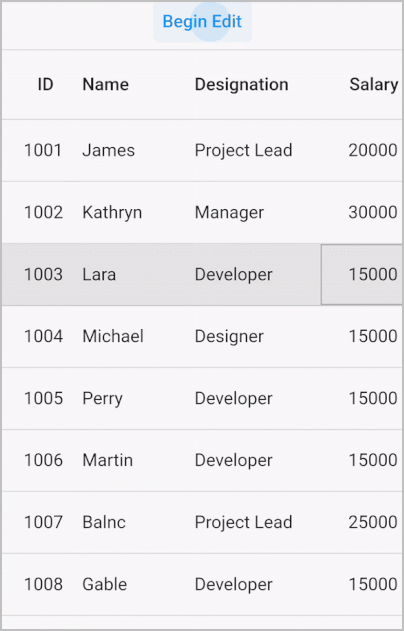
EndEdit
The SfDataGrid.endEdit method can be called to programmatically end the editing for a specific cell.
final DataGridController _dataGridController = DataGridController();
@override
Widget build(BuildContext context) {
return Scaffold(
body: Column(children: [
TextButton(
child: Text("End Edit"),
onPressed: () {
_dataGridController.endEdit();
}),
Expanded(
child: SfDataGrid(
source: _employeeDataSource,
allowEditing: true,
selectionMode: SelectionMode.single,
navigationMode: GridNavigationMode.cell,
controller: _dataGridController,
columns: [
GridColumn(
columnName: 'id',
label: Container(
padding: EdgeInsets.symmetric(horizontal: 16.0),
alignment: Alignment.centerRight,
child: Text(
'ID',
overflow: TextOverflow.ellipsis,
))),
GridColumn(
columnName: 'name',
label: Container(
padding: EdgeInsets.symmetric(horizontal: 16.0),
alignment: Alignment.centerLeft,
child: Text(
'Name',
overflow: TextOverflow.ellipsis,
))),
GridColumn(
columnName: 'designation',
label: Container(
padding: EdgeInsets.symmetric(horizontal: 16.0),
alignment: Alignment.centerLeft,
child: Text(
'Designation',
overflow: TextOverflow.ellipsis,
))),
GridColumn(
columnName: 'salary',
label: Container(
padding: EdgeInsets.symmetric(horizontal: 16.0),
alignment: Alignment.centerRight,
child: Text(
'Salary',
overflow: TextOverflow.ellipsis,
)))
]))
]));
}How to check whether the current cell is in editing mode
You can check whether the current cell is in editing mode or not by using the DataGridController.isCurrentCellInEditing property.
final DataGridController _dataGridController = DataGridController();
@override
Widget build(BuildContext context) {
return Scaffold(
appBar: AppBar(
title: const Text('SfDataGrid Editing'),
),
body: Column(
children: [
TextButton(
onPressed: () {
showDialog(
context: context,
builder: (context) => AlertDialog(
content: Text(
'Cell is in Edit Mode: ${_dataGridController.isCurrentCellInEditing}'),
));
},
child: const Text('In Edit Mode')),
Expanded(
child: SfDataGrid(
source: _employeeDataSource,
allowEditing: true,
controller: _dataGridController,
selectionMode: SelectionMode.single,
navigationMode: GridNavigationMode.cell,
columnWidthMode: ColumnWidthMode.fitByCellValue,
editingGestureType: EditingGestureType.tap,
columns: [
GridColumn(
columnName: 'id',
label: Container(
padding: const EdgeInsets.symmetric(horizontal: 16.0),
alignment: Alignment.center,
child: const Text(
'ID',
overflow: TextOverflow.ellipsis,
))),
GridColumn(
columnName: 'name',
label: Container(
padding: const EdgeInsets.symmetric(horizontal: 16.0),
alignment: Alignment.center,
child: const Text(
'Name',
overflow: TextOverflow.ellipsis,
))),
GridColumn(
columnName: 'designation',
label: Container(
padding: const EdgeInsets.symmetric(horizontal: 16.0),
alignment: Alignment.center,
child: const Text(
'Designation',
overflow: TextOverflow.ellipsis,
))),
GridColumn(
columnName: 'salary',
label: Container(
padding: const EdgeInsets.symmetric(horizontal: 16.0),
alignment: Alignment.center,
child: const Text(
'Salary',
overflow: TextOverflow.ellipsis,
)))
],
),
),
],
),
);
}Restrict specific cell or column from being entered into edit mode at run time
To cancel the editing for a specific cell or column at run time, override the onCellBeginEdit method in the DataGridSource class and return false for a specific cell or column.
class EmployeeDataSource extends DataGridSource {
@override
bool onCellBeginEdit(DataGridRow dataGridRow, RowColumnIndex rowColumnIndex,
GridColumn column) {
// Editing prevented for the cell at RowColumnIndex(2,2).
if (rowColumnIndex.equals(RowColumnIndex(2, 2))) {
return false;
} else {
return true;
}
}
}The following code example shows how to cancel the specific column from being entered into edit mode,
class EmployeeDataSource extends DataGridSource {
@override
bool onCellBeginEdit(DataGridRow dataGridRow, RowColumnIndex rowColumnIndex,
GridColumn column) {
if (column.columnName == 'id' || column.columnName == 'salary') {
return false;
} else {
return true;
}
}
}Cancel edited cell value from being committed
You can override the canSubmitCell from DataGridSource class and return false based on your criteria.
If you return a false from the canSubmitCell method, the Datagrid doesn’t allow the focus to the other widget, which is added outside the DataGrid. The focus would always be on the currentCell.
class EmployeeDataSource extends DataGridSource {
@override
Future<bool> canSubmitCell(DataGridRow dataGridRow, RowColumnIndex rowColumnIndex,
GridColumn column) {
if (newCellValue == null || newCellValue == '') {
// Editing widget will retain in view.
// onCellSubmit method will not fire.
return false;
} else {
// Allow to call the onCellSubmit.
return true;
}
}
}Perform editing asynchronously
The editing can be asynchronously performed by handling the DataGridSource.canSubmitCell method, which is called before the cell ends its editing and DataGridSource.onCellSubmit, which is called when the cell ends its editing.
The following example shows how to show the loading indicator for a specific amount of time when the cell ends its editing and also shows the loading indicator until the cell checks whether entered value is valid.
import 'package:syncfusion_flutter_datagrid/datagrid.dart';
StreamController<bool> loadingController = StreamController<bool>();
List<Employee> employees = <Employee>[];
class _MyHomePageState extends State<MyHomePage> {
late EmployeeDataSource employeeDataSource;
@override
void initState() {
super.initState();
employees = getEmployeeData();
employeeDataSource = EmployeeDataSource(employeeData: employees);
}
@override
Widget build(BuildContext context) {
return Scaffold(
appBar: AppBar(
title: const Text('Syncfusion Flutter DataGrid'),
),
body: StreamBuilder(
stream: loadingController.stream,
builder: (BuildContext context, AsyncSnapshot<bool> snapshot) {
return Stack(children: [
SfDataGrid(
source: employeeDataSource,
columnWidthMode: ColumnWidthMode.fill,
allowEditing: true,
gridLinesVisibility: GridLinesVisibility.both,
headerGridLinesVisibility: GridLinesVisibility.both,
navigationMode: GridNavigationMode.cell,
editingGestureType: EditingGestureType.doubleTap,
selectionMode: SelectionMode.single,
columns: <GridColumn>[
GridColumn(
columnName: 'id',
label: Container(
padding: const EdgeInsets.all(16.0),
alignment: Alignment.centerRight,
child: const Text(
'ID',
))),
GridColumn(
columnName: 'name',
label: Container(
padding: const EdgeInsets.all(8.0),
alignment: Alignment.centerLeft,
child: const Text('Name'))),
GridColumn(
columnName: 'designation',
label: Container(
padding: const EdgeInsets.all(8.0),
alignment: Alignment.centerLeft,
child: const Text(
'Designation',
overflow: TextOverflow.ellipsis,
))),
GridColumn(
columnName: 'salary',
label: Container(
padding: const EdgeInsets.all(8.0),
alignment: Alignment.centerRight,
child: const Text('Salary'))),
],
),
if (snapshot.data == true)
const Center(
child: CircularProgressIndicator(),
),
]);
}));
}
}
@override
Future<void> onCellSubmit(DataGridRow dataGridRow,
RowColumnIndex rowColumnIndex, GridColumn column) async {
loadingController.add(true);
await Future<void>.delayed(const Duration(seconds: 2));
loadingController.add(false);
final dynamic oldValue = dataGridRow
.getCells()
.firstWhereOrNull((DataGridCell dataGridCell) =>
dataGridCell.columnName == column.columnName)
?.value ??
'';
final int dataRowIndex = _employeeData.indexOf(dataGridRow);
if (newCellValue == null || oldValue == newCellValue) {
return;
}
if (column.columnName == 'id') {
_employeeData[dataRowIndex].getCells()[rowColumnIndex.columnIndex] =
DataGridCell<int>(columnName: 'id', value: newCellValue);
employees[dataRowIndex].id = newCellValue as int;
} else if (column.columnName == 'name') {
_employeeData[dataRowIndex].getCells()[rowColumnIndex.columnIndex] =
DataGridCell<String>(columnName: 'name', value: newCellValue);
employees[dataRowIndex].name = newCellValue.toString();
} else if (column.columnName == 'designation') {
_employeeData[dataRowIndex].getCells()[rowColumnIndex.columnIndex] =
DataGridCell<String>(columnName: 'designation', value: newCellValue);
employees[dataRowIndex].designation = newCellValue.toString();
} else {
_employeeData[dataRowIndex].getCells()[rowColumnIndex.columnIndex] =
DataGridCell<int>(columnName: 'salary', value: newCellValue);
employees[dataRowIndex].salary = newCellValue as int;
}
}
@override
Future<bool> canSubmitCell(DataGridRow dataGridRow,
RowColumnIndex rowColumnIndex, GridColumn column) async {
if (column.columnName == 'id' && newCellValue == 104) {
loadingController.add(true);
await Future<void>.delayed(const Duration(seconds: 2));
loadingController.add(false);
return false;
} else {
return true;
}
}